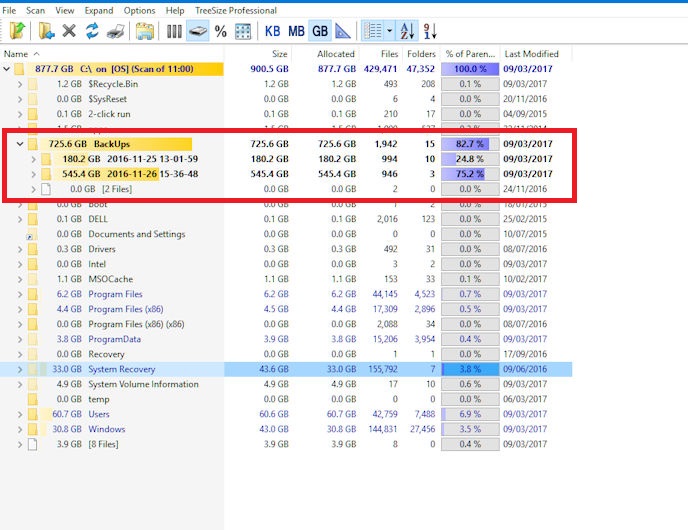New
#11
Probs with a Dell Inspiron 5748
-
-
New #12
Appears to be the same problem but model number different? Need to link with the other thread on this problem, the space was being used by a backup folder see this post No Hardrive Dell Inspiron 5785 - Page 3 - - Windows 10 Forums
-
New #13
Looks like we have two threads, same Original Poster.
Kittenwoman, You can just post a screen shot. As I said I saw that link a couple of days ago. I ran on one of my machines. We are really looking for what is taking up space in large buckets. You have treesize app. All good. Lets use it.
Not sure how the battery plays into all this as I only read through other thread once. Lets get to your power options, advance. If you scan down list, near bottom is "Battery". Expand and click on critical battery action. On plugged in set it to do nothing. I have one old device and it runs on a cord. Every so often it detects a critical battery and shuts down hard.
Next could you produce a screen shot of your startup items in Task Manager. It is a tab. We are looking for something that might be creating backups. Saw this in other thread as you had 760GB Backup folder.
Ken
-
New #14
Hmmm, they are not quite the sort of screen shot info I was expecting.
Just for completeness you could try this. Here are two commands to copy and paste (one at a time).
%SystemRoot%\System32\Cmd.exe /c Cleanmgr /sageset:65535
%SystemRoot%\System32\Cmd.exe /c Cleanmgr /sagerun:65535
What you do is this.
1/ Copy the first command. You are going to copy and paste it.
2/ Right click the Windows square in the lower left of the screen and select 'Command Prompt (Admin)' from the list. Accept the user account warning that will appear by saying 'Yes'
3/ Right click on the window that has opened and you will find the command you copied should automatically paste and run. If not just copy and paste it and press 'enter'.
4/ Scroll down the list that will have opened to see all the ticked items and what they clear. You can safely delete everything offered. If you click on each item it will tell you what the files are and what they do.
5/ Click OK when you are happy that all is ticked that you want and select 'OK'.
6/ Now copy and paste the second command in the same way and that will run the cleanup. It might take quite a while if its never been run before.
This only cleans up Windows files though. Anything from third party software won't be shown or deleted.
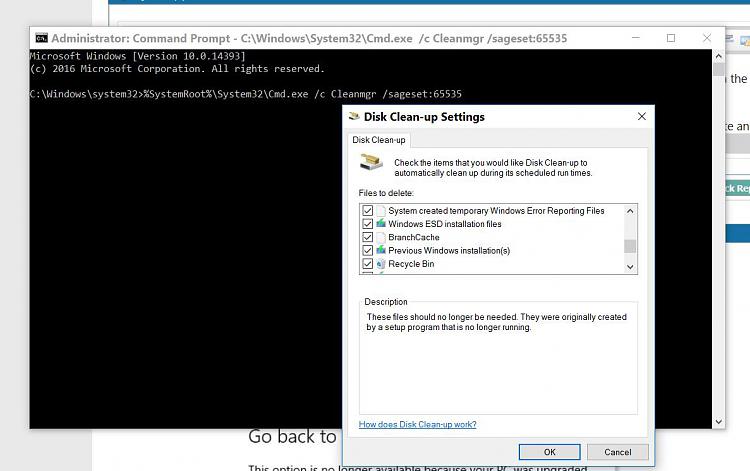
-
New #15
-
New #16
From within "Command Prompt (Admin)" type
rmdir /s /q C:\Backups
to remove / delete the "Backups" Folder
Then create a system backup to an external drive (or any drive other then C:\
Related Discussions

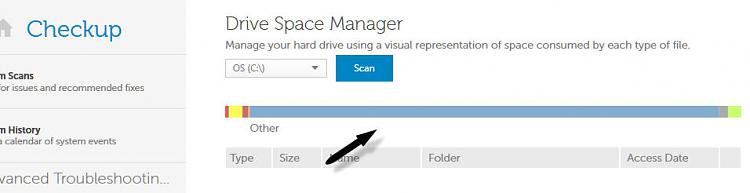

 Quote
Quote