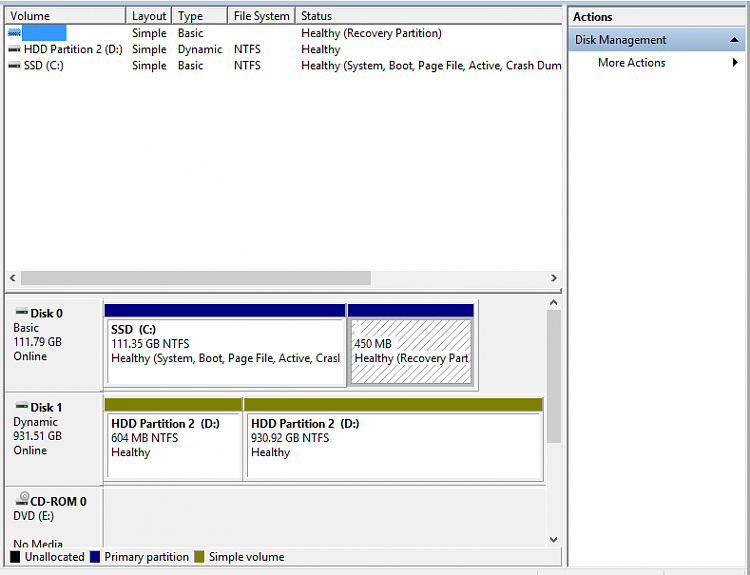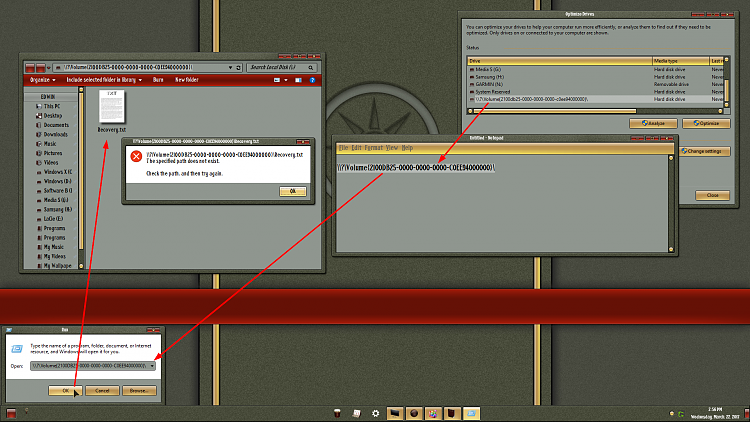New
#1
Unknown drive listed under optimize drives
-
-
New #2
It's the Russians. Or more likely just your recovery partition and is fine. Post a screenshot of disk management and we can tell more:
Disk Management - How to Post a Screenshot of
-
-
New #4
-
New #5
-
New #6
Edwin,
Was this created when I created an USB recovery drive?
I'll try the steps you showed in your response.
-
-
New #8
Did you ever found a proper explanation?
I'm seeing the same thing and I'm sure this weird looking volume hasn't been there in the past.
-
-
New #9
That's a pretty old thread, I'd wager it was either fixed or the computer replaced but with no response hard to say.
-
New #10
Yep, I noticed. Created my own thread and someone linked me over here. Figured it was worth a shot anyway.
Related Discussions

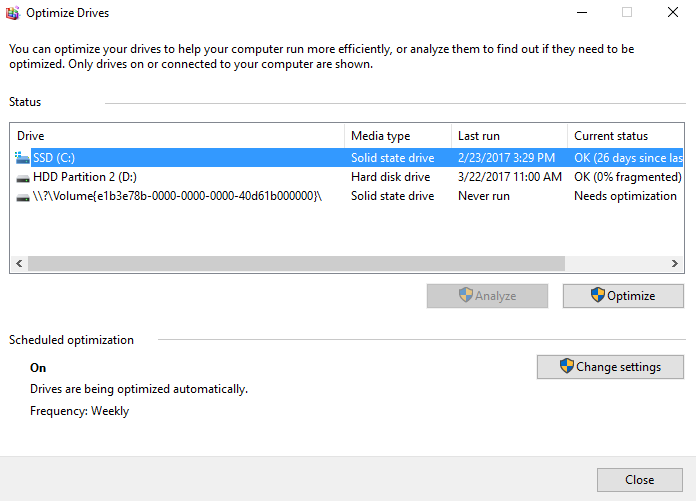

 Quote
Quote