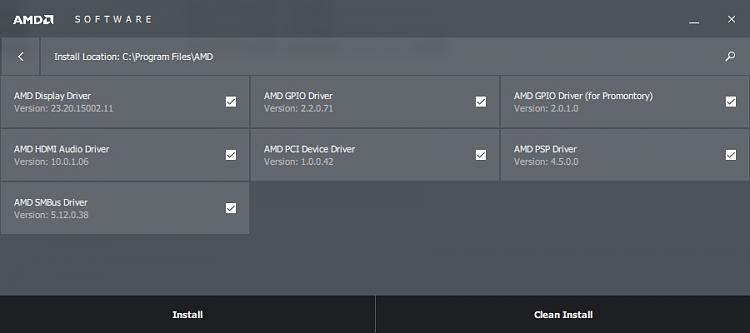New
#41
Latest AMD Chipset Drivers Released
-
-
New #42
Yes, I had to do it from AMD folder and it worked like that. Only difference is that I have GPU by AMD and looks like it doesn't work with newest, "Adrenalin (17.4.1) driver but only with an earlier, (17.12.1) driver. Maybe they will fix it soon.
As you have Nvidia GPU, you are not affected.
-
New #43
-
New #44
Well... In my case it went smooth too, all my chipset drivers are up to date as well as the GPU, all working pretty smooth
AH! Just before I forget, are you guys updating your SATA controller as well? You have to do it manually via Device Manager and point to the drivers folder in the chipset install directory, but worths it, even spinners benefit for a slight speed gain if you update from the generic AHCI driver from Microsoft.
-
New #45
-
New #46
True that, that's why I keep my 17.30 copy just in case...
-
New #47
When I get some time, I'll use DDU and clean all drivers away and start from beginning. To be exact, I didn't just update drivers but choose Clean Install when asked.
-
New #48
-
-
New #49
-
New #50
Mine are newer but judging by date those are standard MS drivers. Drivers with that date are intentionally time stamped like that for compatibility reasons and that's not real date.
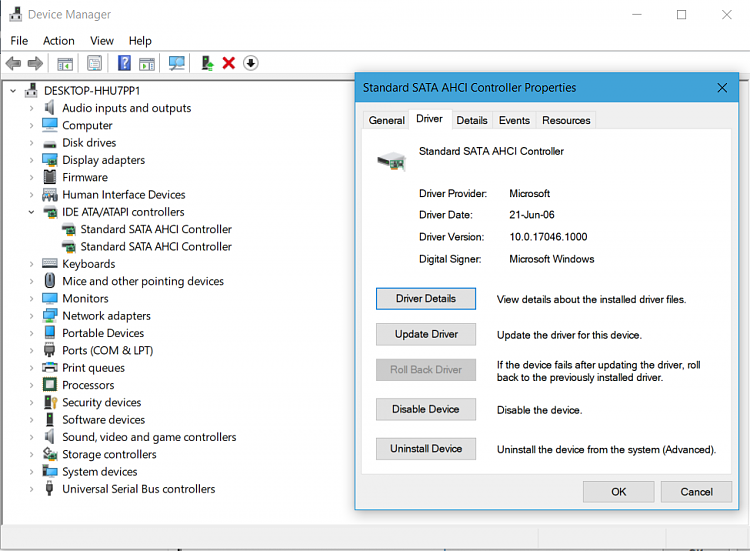
What I did to remedy my problems is to use DDU to clean out all AMD drivers, installed earlier chipset drivers and updated them (just update, no clean install). After that I installed Adrenalin , 17.12.1 GPU drivers which at first showed an error installing Relive that that got fixed automatically after few minutes after clicking on Relive option.
Now it looks OK.
Related Discussions


 Quote
Quote