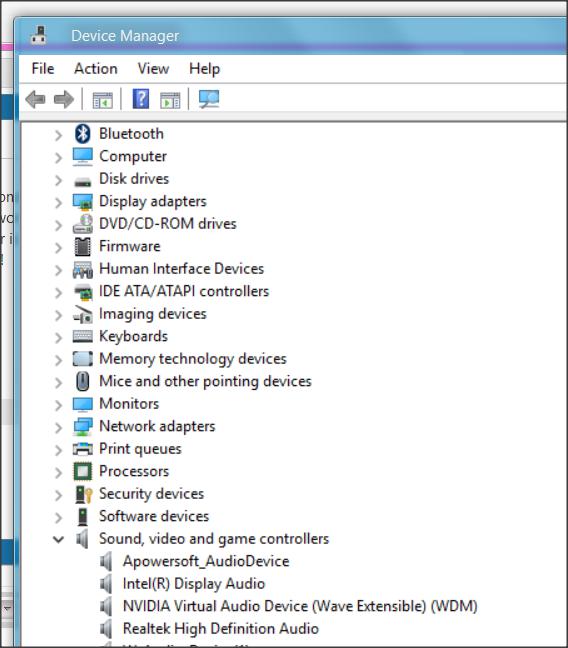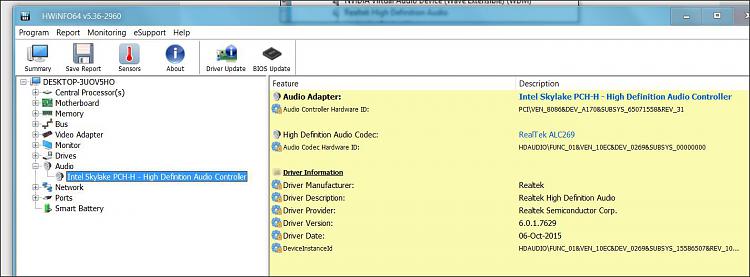New
#1
Audio Enhancements Tab Missing
Hello, I am brand new to these forums and have been wondering why my Audio Enhancements Tab is missing now that i am using Windows 10. I used to have Windows 7 and it worked fine. I have no clue what sound card i have and it doesn't show up in device manager either, i believe it is whatever is onboard for My motherboard. I Would Appreciate it if someone could point me in the correct direction. Thanks!


 Quote
Quote