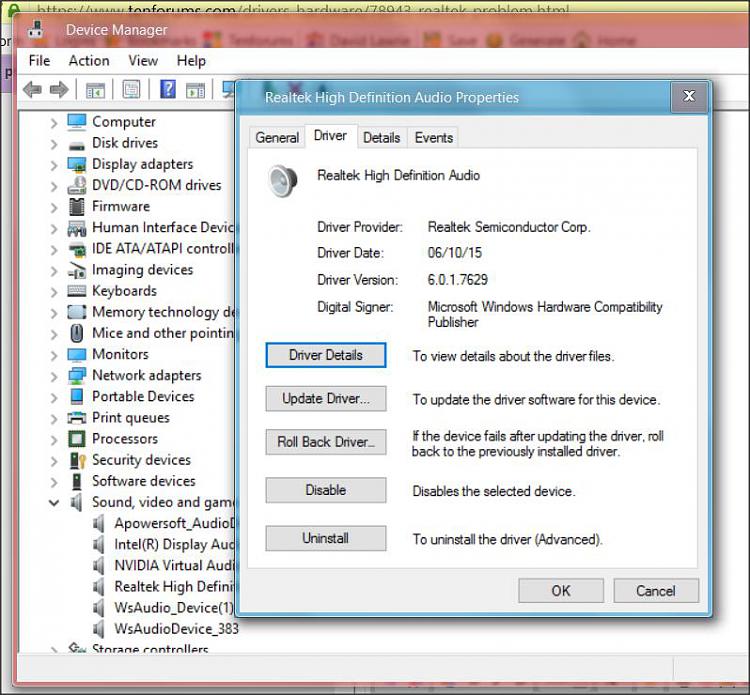New
#1
Realtek problem
I have a yellow exclamation mark next to High Definition Audio Device in Device Manager. It says I already have the best driver when I try to update the driver software. FYI, the Realtek one is good. I need to fix the High Definition Audio Device. can someone help me with problem


 Quote
Quote