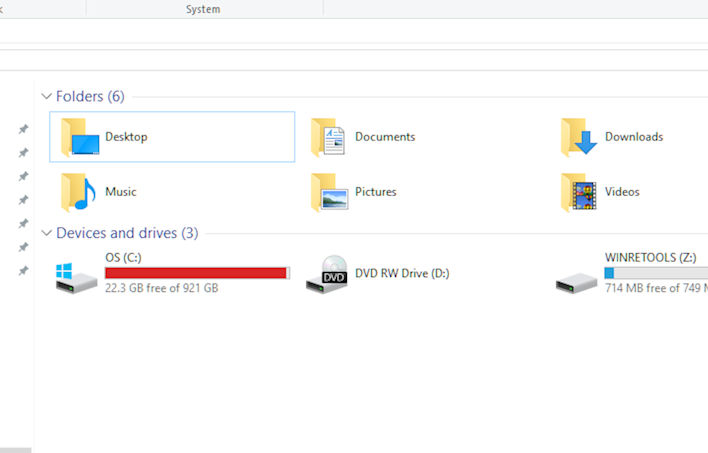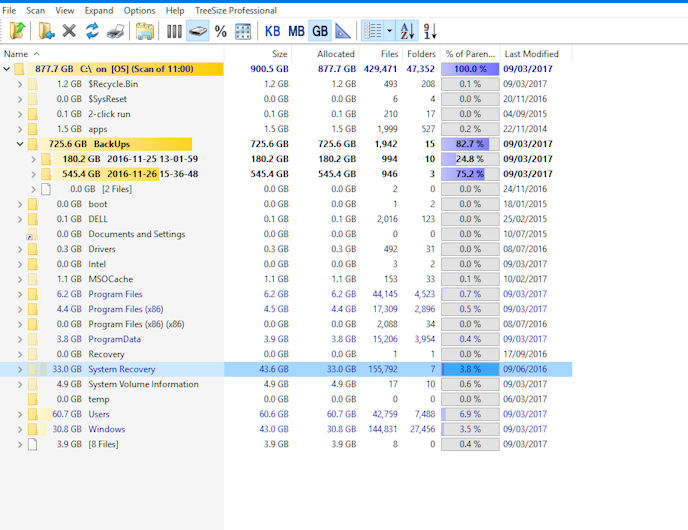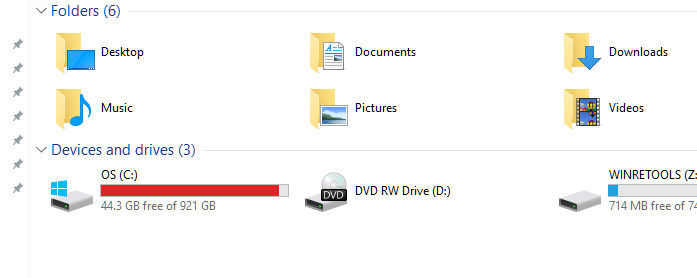New
#11
No Hardrive Dell Inspiron 5785
-
-
New #12
-
New #13
Hi there
Why not simply get a new HDD -- laptop HDD's are really cheap these days - and actually on an older laptop using say an SSD will really make that old system fly.
When your computer is working image the OS and restore to an SSD (or HDD) - connect to computer via SATA-->USB connector -- can be got really cheaply from amazon etc.
It's usually really simple swapping HDD's on older laptops -- it's all but impossible though on modern ultra thin ones though.
Cheers
jimbo
-
New #14
-
New #15
I suspect you are going to find a few really big system files that are taking up a lot of space.
A Terabyte (1000GB) of data is A LOT of data. A user could only accomplish that by saving hundreds of 1GB movies or millions of 5MB photos.
-
New #16
-
New #17
right click on C:\ > select Properties > select Disk Clean Up > when that windows pops-up
select Clean up System files
Check mark every box and click OK
-
New #18
Never Mind - it is all your system back-ups that are taking up all that space...
You only need to keep a few of the most recent back-ups
Unless you want to restore your PC back to a few months/years ago
It appears you also have made backups of your backup images..
due to the file size from one day to the next..
You should never SAVE backup images on your primary Harddrive..
if Hard drive fails - the backup fails along with it..
Always _ Use external Media for backup images
Your backup folder is using 725GB
-
-
New #19
-
New #20
Yes, you are correct. Any laptop will start and run without the battery just fine. But that was not the purpose of the test.
What we discovered is that the problem seems to be isolated to the battery. The battery is not holding a charge, and the PC is acting strange when it is only on the battery.
So yes, I think we have justified the cost of a new battery.
If the symptoms you were having were due to the hard drive being full you would see these when starting up without the battery.
The advice above about cleaning up your backups is a good one.
Just by doing that you should reclaim about 50% or more of your hard drive real estate. You only need to keep the most recent backup.
Related Discussions


 Quote
Quote