New
#1
Sound problem for High Definition Audio Device vs Conexant
Hi there.
So I have been having this problem for a while now with my internal laptop speakers. They very infrequently play sounds and when they do, its only for about a minute.
No problems with headphones and playback devices switch as they are supposed too. I am using MS's High definition audio device at the moment, but I know that it is actually a Conexant Smart HD audio driver. I have tried updating the driver to many different versions of windows from mytoshiba drivers etc...
I'm thinking I need an updated driver for Windows 10, one that is Conexant. Unfortunately my laptop doesn't have any windows 10 sound drivers on Toshiba's support website.
Any ideas?
When I play music, I can see the Speakers green bar moving up and down but no music is coming out. Headphones are fine. I also have 4 Nvidia Audio drivers but I don't think this is causing any problem as these I believe are for my HDMI output.
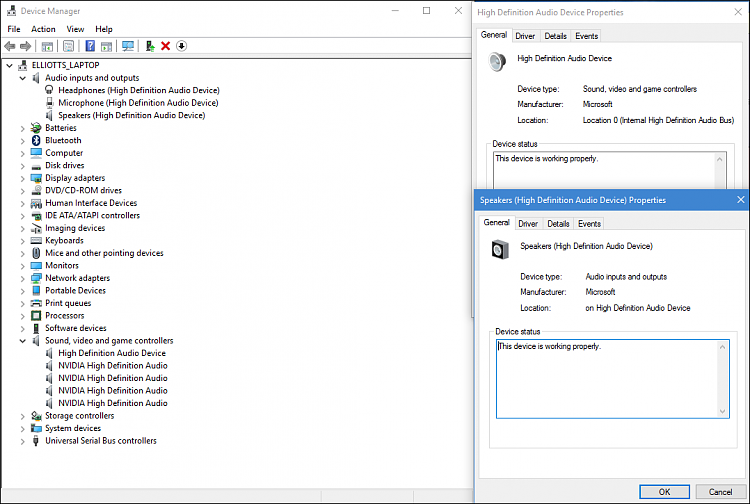




 Quote
Quote .
.
