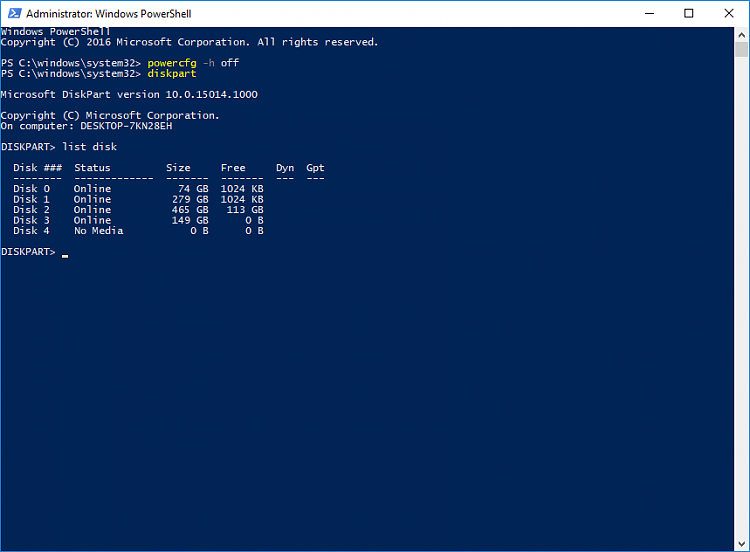New
#1
W10 Diskpart/disk list
Hi to all and thank you to Spunk and Navy LCDR - Issue almost resolved from your help.
I have just installed, in my notebook an old SSD EVO 850 Samsung as a 'second' separate SSD to use for a back-up.
When I try to use Diskpart to clean this SSD I encounter a hitch. After bringing up diskpart, I type 'disk list' and enter, but instead of the list of my disks being displayed, a long list of options' titles available from A - Z is shown.
How do I get to see the list of my disks ( 2 of them)? I see from others on line that entering 'disk list' does show the list of disks in their machine.
Guidance over this obstacle would be welcome.
Best wishes
Lonjong


 Quote
Quote