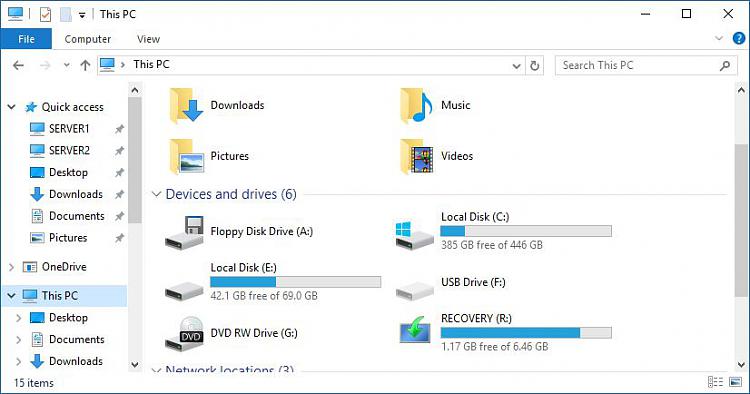New
#1
External 3" Floppy Drive for Laptop Running Windows 10?
Is it possible to get an external floppy drive for my HP laptop which is running Windows 10? I have boxes of old 3" floppies sitting around that I haven't looked at in years. It would be nice to be able to view the files on them once more.
I looked on Amazon, but the only ones I saw were stated as being compatible with earlier versions of Windows, such as Vista, XP, or 7. None were stated as being compatible with Windows 10, specifically. Maybe they actually would be, but I just would like to know, before I spent the money, only to find out that I have wasted time & money.
Any helpful advice would be much appreciated!


 Quote
Quote