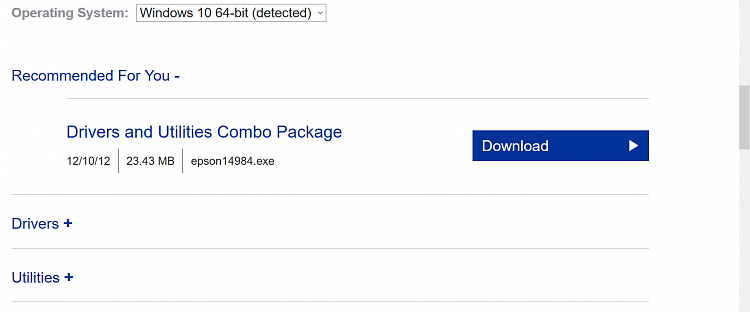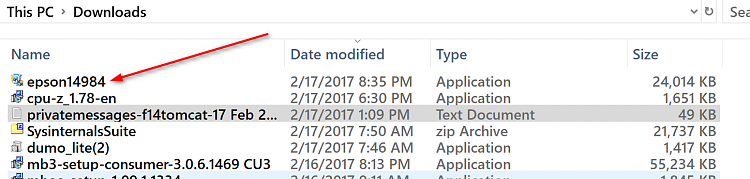New
#1
Is my scanner/printer just too old?
The device in question is a scanner/printer by Epson, the Stylus NX415. I bought it in March, 2010 and originally used it on my Win 7 laptop. I just bought a tower with Win 10 on it and am in dire need of a driver. I've already scoured Epson's site, but they have everything except drivers. I see links to driver download sites on Google, but I don't want to infect my new computer with malware from some dodgy site.
Is there anywhere reputable that a driver for my trusty old printer/scanner can be obtained for Win 10, or am I SOL?
Thank you.



 Quote
Quote