New
#11
So I have to ask, (I'm not OP), what is the value of the keeping HPTool partition and Recovery partition. These two partitions are ancient history. If the laptop were to rebuilt today I assume a clean install under Windows 10 would be done, not installing Windows x (7 or 8), then trying to upgrade.
With the OP understanding he is losing old software could the recovery partition be repurposed on this notebook?


 Quote
Quote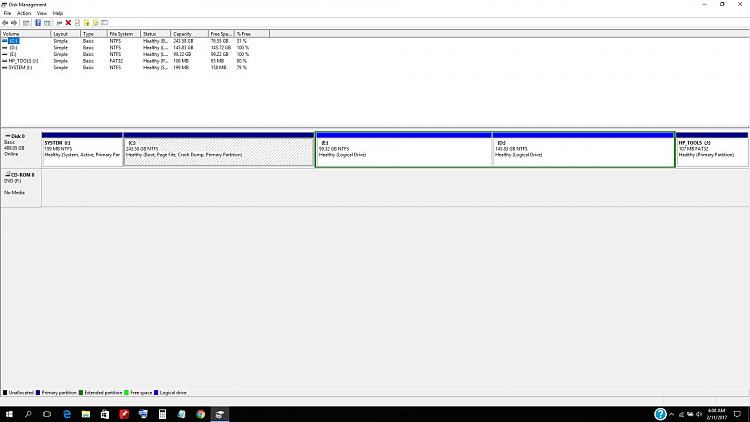
 .
.