New
#1
How to remove System Partition Windows 10 (64-bit)
Dear all
I want to create new partitions to manage my files/folders. I read that it is not possible to create more than four partitions. I want to remove the System partition if it is possible.
So after some google search, I came across a sevenforums thread where they suggested to first create windows recovery disk (usb) and then remove system partition through diskpart, and then repair windows through the recovery disk. Is this solution can also be done on win 10? or should I try something different. I've also attached disk management screenshot.
Please help me with this.
Thanks
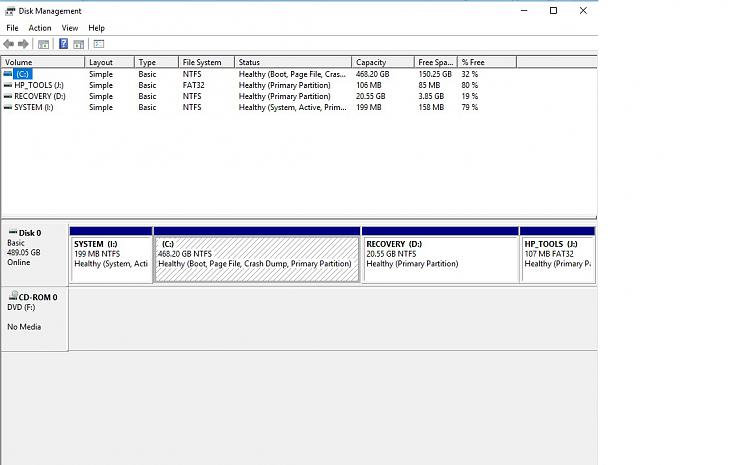


 Quote
Quote
