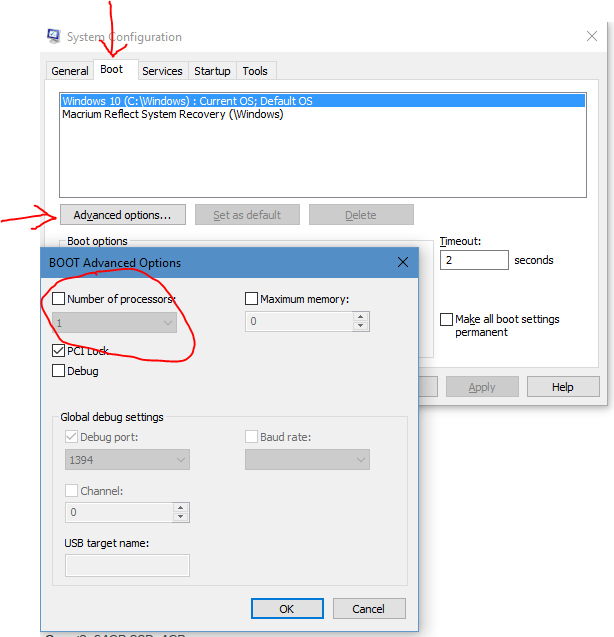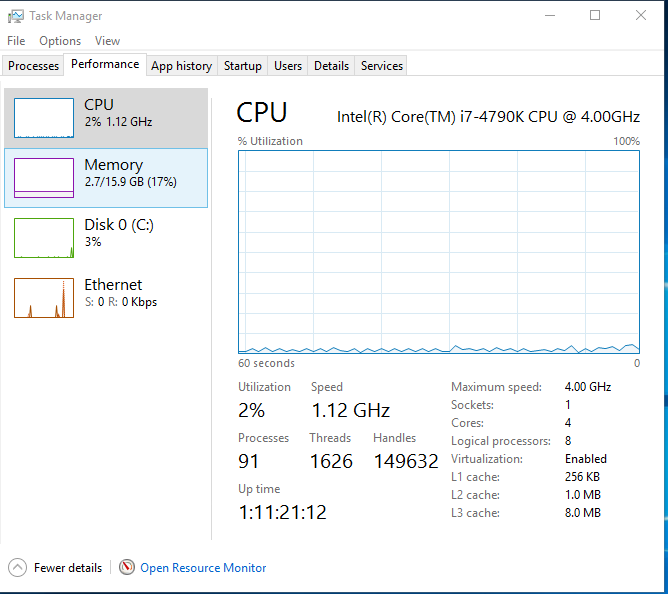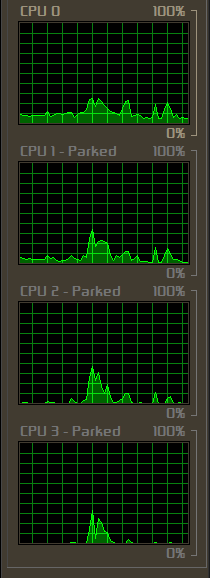New
#1
ONLY showing using 1 core out of 4 core processor
I don't know a lot about computer hardware or software problems. I run a Dell Inspiron 20 All In One PC. Model 3045. It is a 4 core computer. In the bios and Device Mgr. only shows operating on one core. There is only one item entry. AMD A4-5000 APU with Radeon TM) HD Graphics.
A couple weeks ago PC acting weird - first, very slow. Odd messages: such as (not exact error message) Shutting down because of problem will restart. Adapter/Charger check. Bought new dell adapter and no difference
Had my local computer guy check and he is the who told me about only operating on one out of four cores per the bios and device mgr. Called Dell and they ran a diagnostic and advised hardware no problem. Wouldn't address issue of why then does it show only one core operating. Next I called MS and they ran diagnostic and confirmed software ok. They cleaned it up and ran somewhat faster, but not like a new machine.
Any direction you can offer would be appreciated. Dell is 2 1/2 years old.


 Quote
Quote