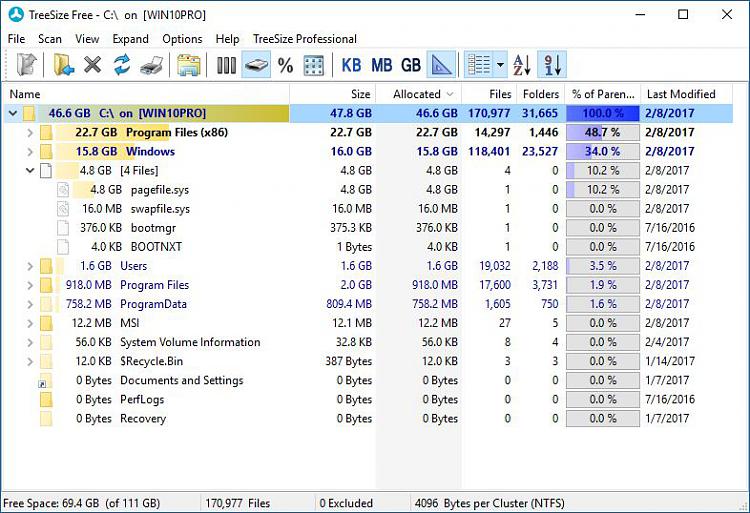New
#11
Yes, forget about USB as system drive, it's slow and unreliable in the long run.
As previously stated, use SSD 120-250 GB (512GB-2TB if playing a lot of games and want speed) connected to M.2 or SATA port for system and applications. Use a second HDD 1-8TB (your choice) for data. And use an USB drive (2-8TB) for system and file backups. Alternatively you can use a network connected drive (NAS) for your backups and long term archiving of files.


 Quote
Quote