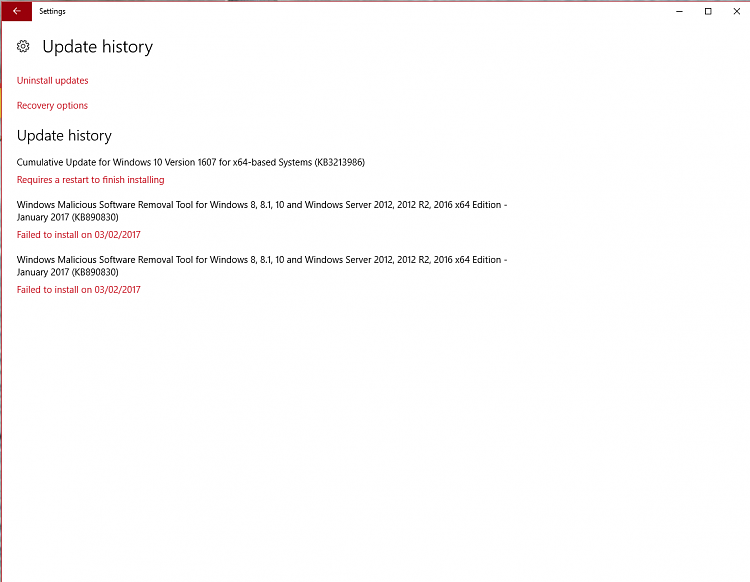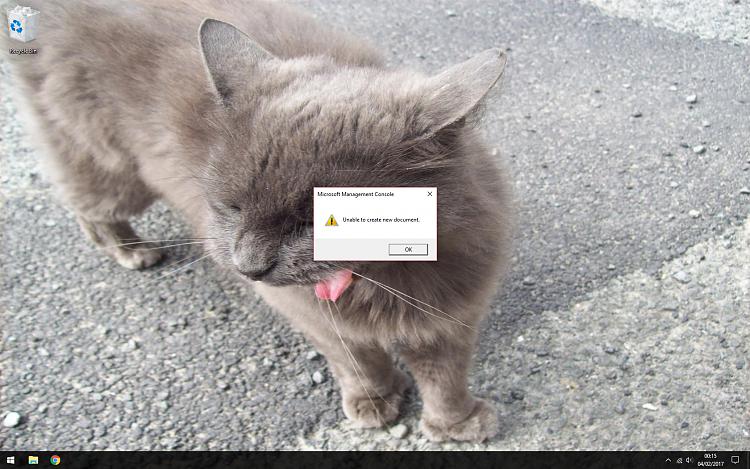New
#1
Windows 10: Audio Service Not Running in Google Chrome / Movie Studio
Hi everyone!
Firstly, thank you so much for reading this thread. I've been tearing my hair out all day regarding this problem, and while I feel I've made some progress in isolating the issue, I have no idea how to solve it.
I have a Dell XPS 8900 which I'm very happy with. I had a bum HDD which needed to be changed about six months ago, but since then it's been plain-sailing.
Well, until this morning.
The problem
My computer was operating as usual last night, and I made no changes to the settings nor did I install any new software. However, when I loaded it up this morning I noticed that I couldn't hear audio on YouTube videos in Google Chrome. Where the speaker is in the system tray, I noticed it said 'The Audio Service is Not Running'.
The same thing occurs when trying to load a video project in Sony Movie Studio Platinum 13.0, which I use for work.
Clicking on the speaker brings up a Windows 10 troubleshooting protocol, which fixes the problem.
However, if I attempt to load a YouTube video in Google Chrome or boot up Sony Movie Studio Platinum 13.0, I get no sound and the system tray tells me that 'The Audio Service Is Not Running' again.
I can play video clips and music files using the standard Windows 10 'Films & TV' or 'Groove Music' apps and both work as normal. I can also play music in iTunes as usual.
What I've tried so far
Like I say, I've been messing with this all day, and have tried a number of solutions:
- I reset Windows 10 and re-installed both Google Chrome and Sony Movie Studio Platinum 13.0. It didn't work.
- I uninstalled the Realtek High Definition Audio Driver and re-installed the latest version of the driver for my computer from Dell's website. It didn't work.
- I ran Dell's diagnostics tool on my soundcard, which it passed.
- I've tried various other things like running 'services.msc' and checking the Windows Audio Properties are running and set to 'Automatic' startup type.
I'm honestly stumped. This is now way out of my league and I'm begging for your help. If you have any suggestions at all, I'd really appreciate it because I'm about to lose my mind.
Thank you so much!


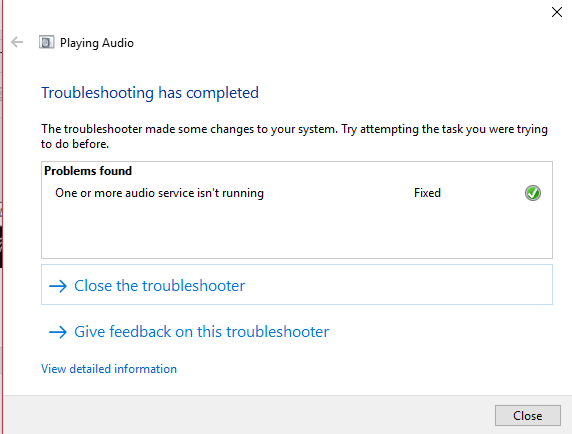

 Quote
Quote