New
#11
Dell (mine anyway) list the memory type and speed in the user manual. You should also be able to see the actual RAM fitted from the Dell 'system scan' utility (if it has one). I saved all the information from these when I originally got the PC, and very useful they are for referring back to. Once I clean installed I ditched all the Dell bloatware.
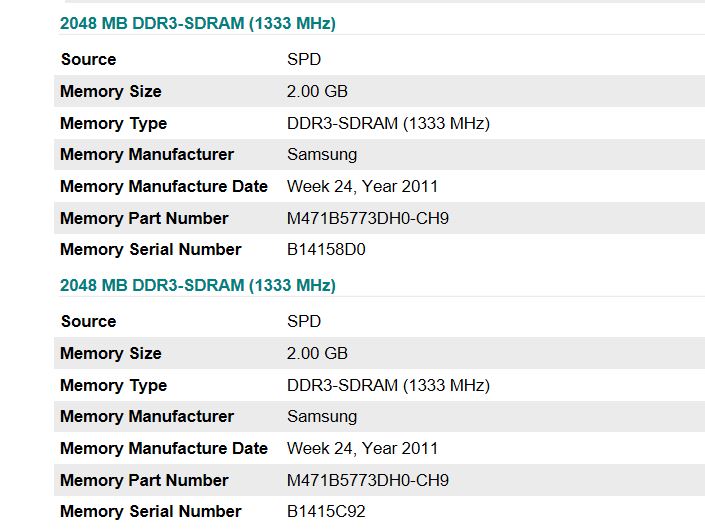

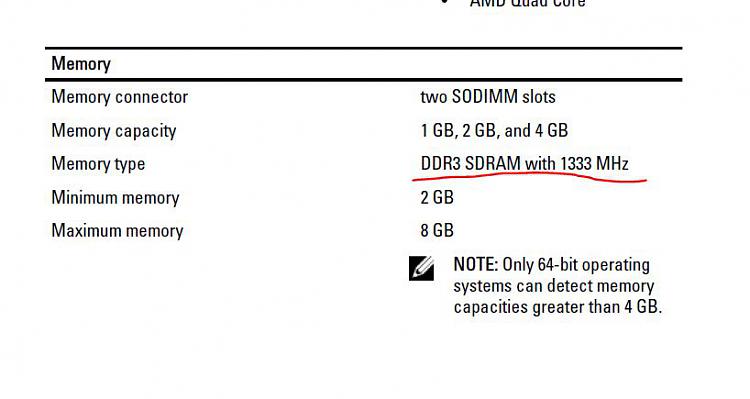

 Quote
Quote