New
#1
What is a RAW drive and how do I fix it?
I have an external WD hard drive that I have used for over a year, it is connected by a USB 3.0 plugable docking station. When I reboot my Win10 PC everything is wonderful (insert music here.) However, after a while, sometimes, and only recently, my drive act VERY STRANGELY as follows:
Whilst I can list directories and see all my files both by Windows Explorer and a DOS prompt. The problem is that I cannot open (read) the files. Explorer will show me file properties but has a problem understanding the file security, as seen here (for this example file named online.txt):
Furthermore, DOS sees the file but cannot open it as follows:
\
When first booted, a CHKDSK says everything is fine, but when the problem occurs, DOS reports it cannot CHKDSK a RAW drive (whatever that is):
What could be the root cause of this problem?

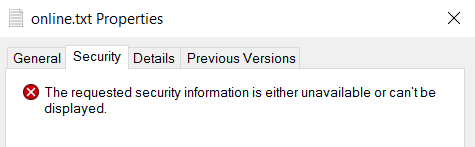


 Quote
Quote