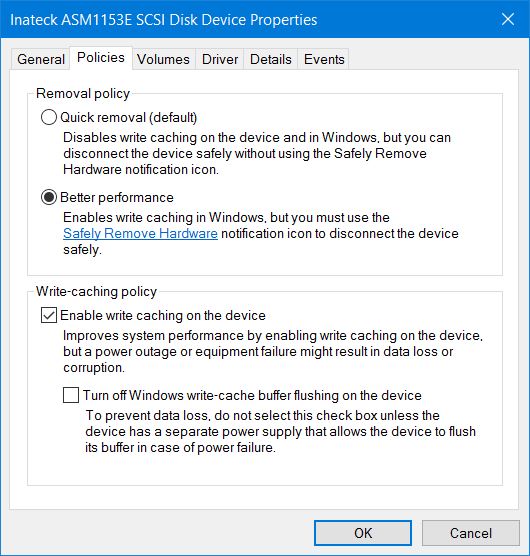New
#1
USB 3.0 Hard drive enclosure stalling at random moments.
I bought an Inateck USB 3.0 hard drive enclosure to use with a SATA hard drive as a backup. I used it to put system image backups of my main C drive on (using Windows Backup and Restore, as well as Macrium Reflect). During one backup session with Windows Backup and Restore, the drive stalled at a random moment, making the backup process fail (and my computer freeze up). Later, during a restore session using a Macrium backup stored on the drive, the drive again stalled at a random time, which nearly resulted in disaster.
Thinking that the hard drive itself was the problem, I took it out of the enclosure and replaced it with a newer one. However, during a backup session, the stalling problem hit again, proving definitively that it is the enclosure, rather than the drive within it, that is causing the stalling problem. Whenever the stalling problem hits, the only way to fix it is to switch off the enclosure and turn it back on. But that's just a temporary fix, and the problem inevitably hits again.
Does anyone know what could be causing this problem? Could it be a defect with the enclosure, a driver problem ,or something else? Has anyone else experienced a similar problem?


 Quote
Quote