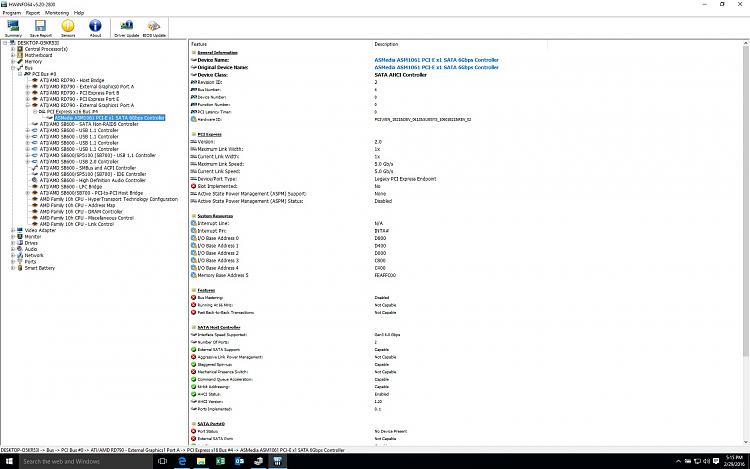New
#1
How to install PCIE SATA 3 board
Hello all,
First post. I'm trying to install a Sedna SE-PCIE-SATA6G-02, PCIE SATA III 2-port adapter into my computer but it doesn't seem to be recognized by Windows 10.
I've recently added an SSD drive to my system and had to load the AHCI driver by booting into safe mode to do so. I'm wondering if I need to do something similar with this. I have run the setup program from the enclosed CD without any luck, and checked that it is the same version as is on the Sedna website. The card/controller does not show up in Device Manager.
I am not running a RAID configuration and I will not be booting from this add-in card. I just want a faster connection for my external hard drive to do back-ups which I connect via an ESATA connection. So far I only have the single SSD and one CD/DVD drive connected to my system.
My system is an MSI K9A2 Platinum V1.0, with an AND Phenom II X4 965 quad processor with 8-GB of ddr3 RAM, and a GTX 780 Ti video card.
Any help will be greatly appreciated.
Thanks in advance.
Len


 Quote
Quote