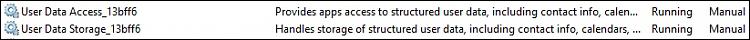New
#1
CPDUserSvc_203ecd in Services as Unknown..? cant be disabled
-
-
New #2
It is part of UnistackSvcGroup services, so far there is not much info about them.
Someone suggested they might be related to touch devices like a touch table and such.
In order to disable it (since it is randomly generated), you need to disable the parent service.
reg add "HKLM\System\CurrentControlSet\Services\UserDataSvc" /v "Start" /t REG_DWORD /d "4" /f
-
-
New #4
To disable the whole bunch:
sc config CDPUserSvc start= disabled
reg add "HKLM\System\CurrentControlSet\Services\PimIndexMaintenanceSvc" /v "Start" /t REG_DWORD /d "4" /f
reg add "HKLM\System\CurrentControlSet\Services\UserDataSvc" /v "Start" /t REG_DWORD /d "4" /f
reg add "HKLM\System\CurrentControlSet\Services\UnistoreSvc" /v "Start" /t REG_DWORD /d "4" /f
One Drive is also part of UnistackSvcGroup, if you want to disable that too:
sc config OneSyncSvc start= disabled
sc config OneSyncSvc_Session1 start= disabled
-
New #5
thanks for your reply...
do you think i should really be deleting Services that are syncing the MAIL app (I use it). as Sync Host_13bff6 says it synchronizes Mail, Contacts, Calender and Various Other Data
I looked in the registry under PimIndexMaintenanceSvc and there are TWO entries, that one and the same again with the daft code on the end of it, this code seems to change every reboot.... it seems to be a ghost of the original, the original seems to be holding the same data and MORE (see below)... your codes above are to make a .REG file with yes? put it into a text file and save a .REG then execute it? - I want to be sure im deleting the correct one, and how do i get the proper one working -
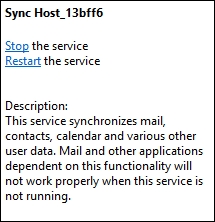
Heres what I found in the registry:


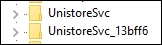
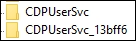
If I reboot and go to the locations (which you pointed out to me) i get these copys but with different numbers/letters on the end
I would like to fix this problem, and disable one drive...but i would like the original Sync_Host to run for Mail.
should I just delete these ghosts? or will that do more harm?
thanks
-
New #6
No, you should not but since you have asked. You can disable it and see, if it is working or not, but unless you have a reason to do it, I would not. Only for testing or to solve problems. Disabling services for no reason is not a good idea.
Run CMD as admin and copy it there, then restart, if something fails to work, just change 4 to 2 and run it again.
Related Discussions



 Quote
Quote