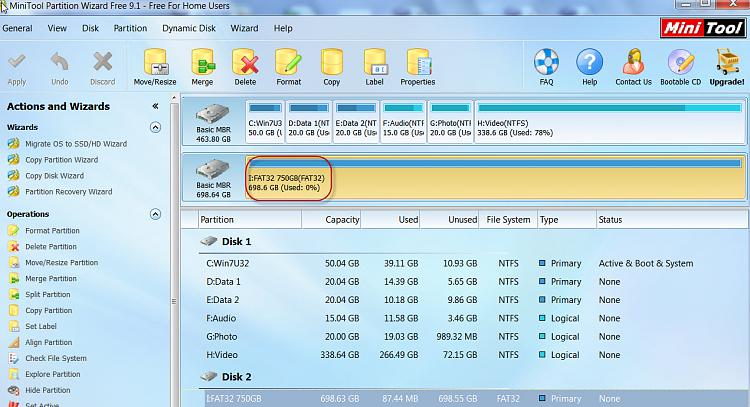New
#1
FAT32 for 1 T drive
How can I format a 1 T usb drive to FAT32 beyond the Window 10 32gig limit?
Ideally I would like to have the entire drive FAT32/
I have seem some free download apps but they look dated.
Any specific recommendations?


 Quote
Quote