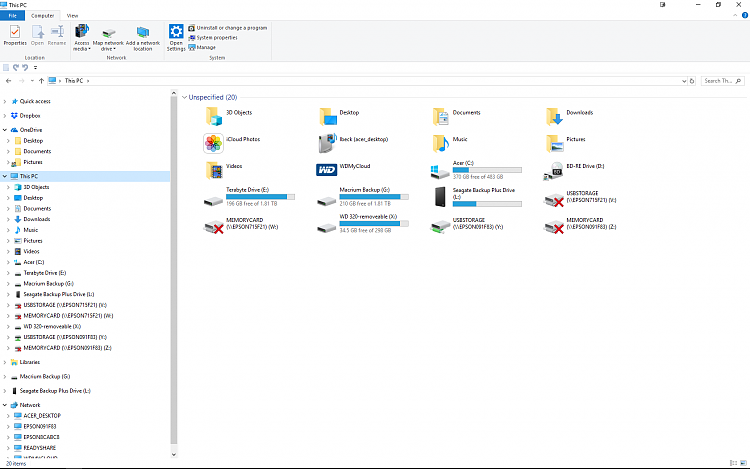New
#1
New Panasonic UJ240 won't work but is recognized
I purchased this BD-RE drive and hooked it up to the cables from my Acer Predator AG3-605 desktop machine to replace the OEM DVD-RW. Device manager recognizes the drive and says that it is working properly. Also that the best drivers are already installed (even though they have a 2006 date).
My first test is to see if the LED lights. It does. Pressing the front-panel eject button won't open tray. Then I right-click/eject and nothing. I run troubleshooting diagnostics and it claims everything is fine.
This is a gray market item with no accompanying software or other CD/DVDs - just the bare bones drive. I don't need more software so I opted to not pay the additional $10-20 for the drive from a Panasonic dealer.
I think that the drive is probably okay and that I'm missing something simple that someone here can help me with. Does the drive have to be actually mounted in the case for proper grounding? My thought is that the wiring provides sufficient grounding. The case is very difficult to disassemble and I'd rather not remove the DVD-RW until I have a working unit to replace it. I don't believe in-case installation is necessary.
Any suggestions?


 Quote
Quote