New
#1
Allocation unit size for USB flash drive 32GB
I just bought 32GB usb flash drive and i want to format it, but i dont know what default Allocation unit size for formating it and also i've no idea what it means.
Here a screenshot
I hope you guys can explain and help me decide which one should i choose. And sorry if this off topic. Thanks in advance.

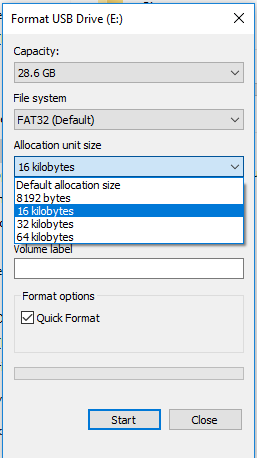

 Quote
Quote