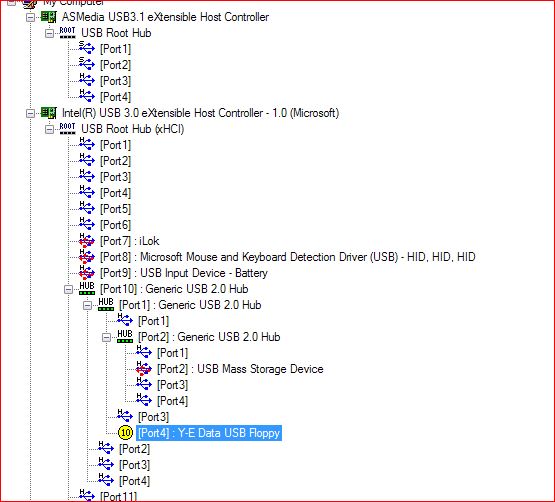New
#41
Some good additional test info. I'd like to get some more info and test each controller one at a time
1. Look at Property->Details tab again for the floppy. This time look for Inf section? My floppy installs using Inf section USBSTOR_CBI.NT. Is yours the same?
2. By default the USB Mass Storage driver file usbstor.sys is started on demand. It's started when you connect a flash drive as well as when you connect the floppy. So probably won't make a diff (but can't hurt). I want to start the driver on system startup and let stay running.
- Download Serviwin. Install 32 or 64 bit version.
- Right click, Run as admin
- Click View->Drivers
- Scroll to name: usbstor
- Right click->Change Startup Type to Automatic (Verify the Startup Type changes to Automatic. If it doesn't, you didn't run as admin)
- Reboot and try again
3. Finally, I know you said you tested the different controllers. Not sure how you did it so consider testing as follows. In post #26 I can see your m/b has 2 USB controllers
- One Asmedia 3.1 controller and
- One Intel 3.0 controller
I want to test by disabling one controller at a time to test the other. (Apologies, don't remember if you said it before, but assume you latest Intel and Asmedia drivers installed?). I don't think this approach should be a problem, but to be safe I'd create a disk image before we start. Once we disable the controller your USB mouse/keyboard is attached, they'll stop working. But upon reboot it Windows should connect them to the enabled controller.
Don't know if you did it this way already but I'd like to test controllers by disabling one at a time then rather by plugging into an external port. Based on internal h/w connections, sometimes Windows is constrained by choice of controller. But often Windows is free to dynamically choose whichever controller it prefers for the job. fyi.... You can see the current parent/child realtionships of your devices in DevMgr click View->Devices by Connection to see which controller your floppy was ultimately connected to
/* EDIT */
Oh. And while at it, connect the floppy to each port for both controller tests. And do you happen to know which controller was connected to for the case of hub where it worked the one time?


 Quote
Quote