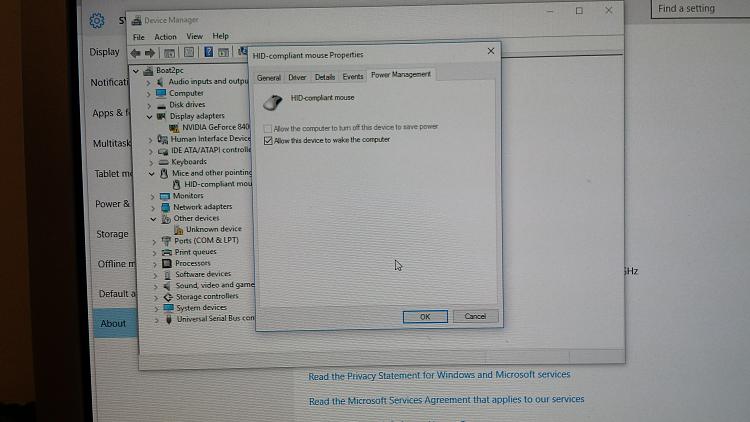New
#1
Mouse refuses to turn on again after restarts
3 times now after doing restart. To fix, I unplug the mouse and plug it into a different port.
If I unplug and replug into same port it will not turn on.
I am running out of ports.
Any clues as to what windows is doing?


 Quote
Quote