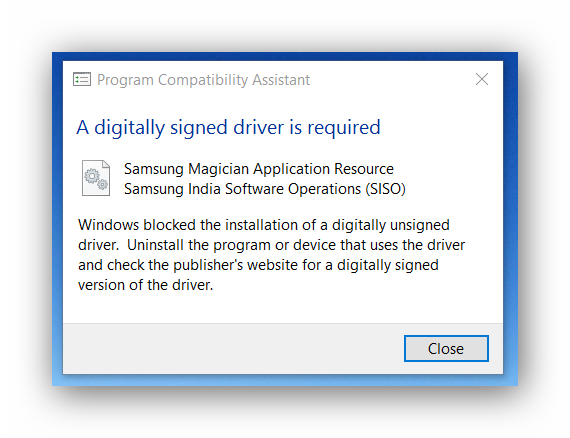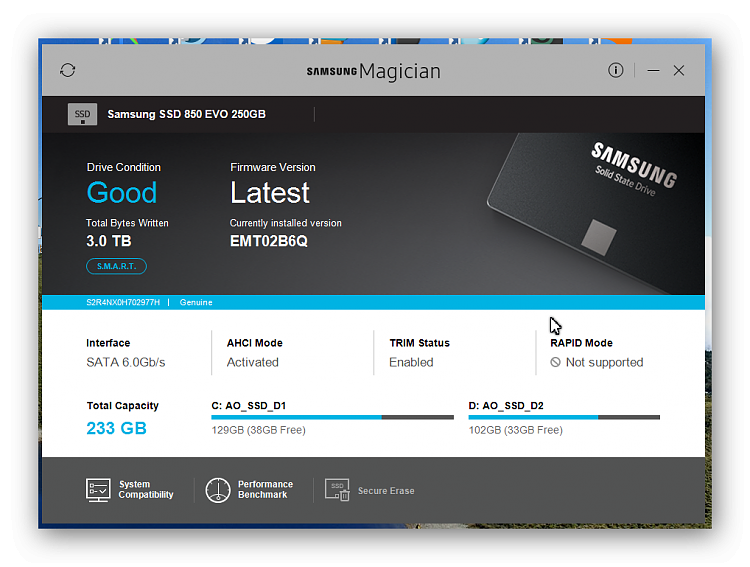New
#1
Samsung SSD 850 EVO problems
-
-
New #2
Has something been changed? Check you have the correct motherboard drivers installed and that AHCI mode is enabled in the BIOS.
-
New #3
Is that your only disk?(some laptops have 2 bays or a disk bay and a M.2 PCIe SSD)
I have seen this on my desktop machine, when in the BIOS, I set AHCI to RAID so I could my M.2 would show up in IRST(but I didn't build a RAID though) and make it use the Intel controller instead of the NVMe driver, to compare speeds.(it worked, but uninstalled the NVMe driver and I couldn't boot back into Windows in AHCI mode anymore, and had to re-image my disk )
)
-
New #4
-
New #5
I forgot all about that, you need to go to here: Samsung Magician Download
And get Magician version 5. Microsoft has tightened the driver signing and version 5 has the current signed drivers.
Or (NOT recommended) turn off secure boot.
The new UI in Version 5 will only show the portions of Magician for your disk or disks:
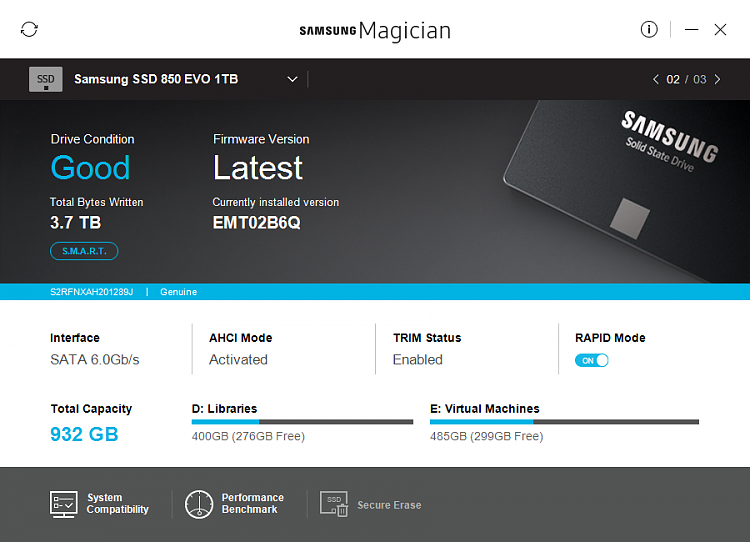
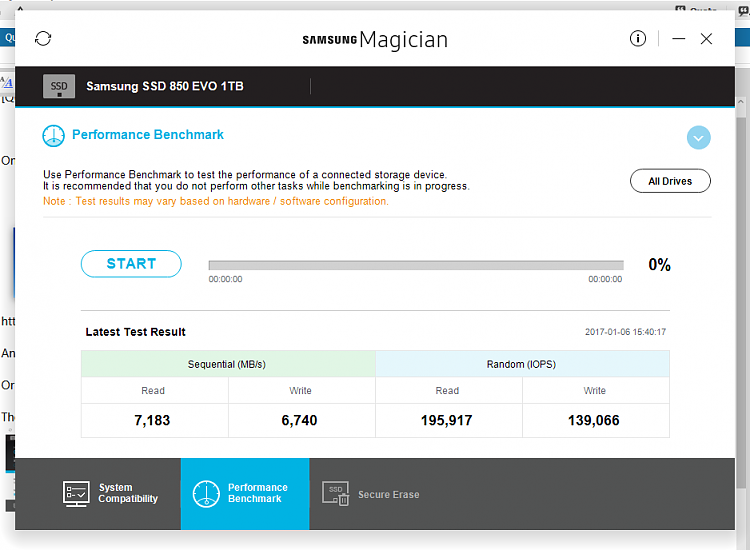
-
New #6
-
New #7
See what happens if you right click the system tray icon, and exit it, reboot, then go to start menu and restart it.
-
New #8
I have an EVO 850 (500 GB). I do not use any of the Samsung enhancements. I tried them and it changed my custom power configuration and affected my recording studio operation. I am set on High Performance, and do not "sleep" the PC, only thing I have set is to "power off" the monitor after 1 hour.
-
-
New #9
I wouldn't worry about rapid. I personally do not use it. It does use a portion of your memory. I think they're fast enough without rapid.
-
New #10
Related Discussions

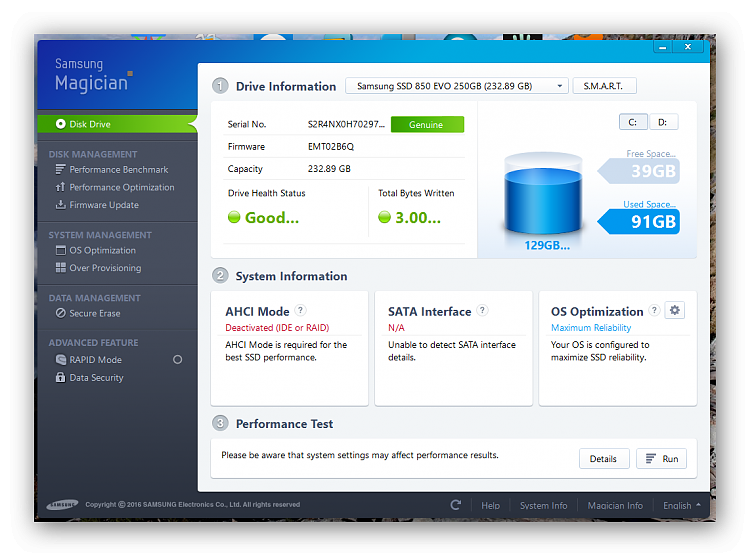

 Quote
Quote