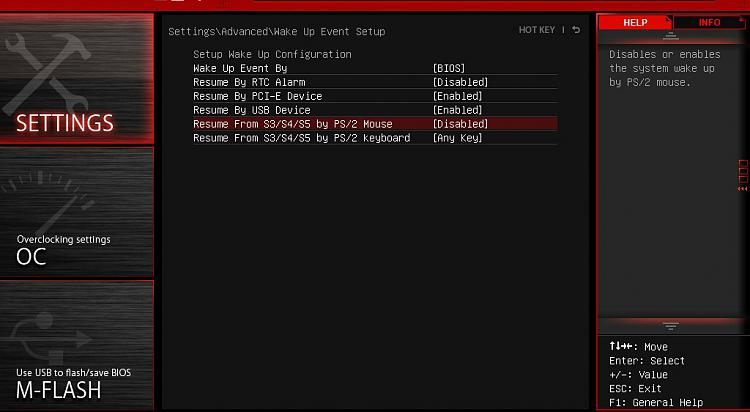New
#1
Keyboard & Mouse won't wake PC from sleep
Up until recently, I have either put my laptop to sleep or let it go to sleep at the end of the day. The next morning I would hit either the mouse or keyboard (probably mostly the esc key just because it's sort of prominent at the corner). Some time recently, I haven't been able to wake up the machine this way. It won't wake up until I lift the cover.
As far as I know, I haven't changed any settings.
The settings for both keyboard and mouse have Allow this device to wake the computer checked in Device Manager.
Laptop Model: HP 15t-J100
originally 8.1 pro upgraded to win10 last july.


 Quote
Quote