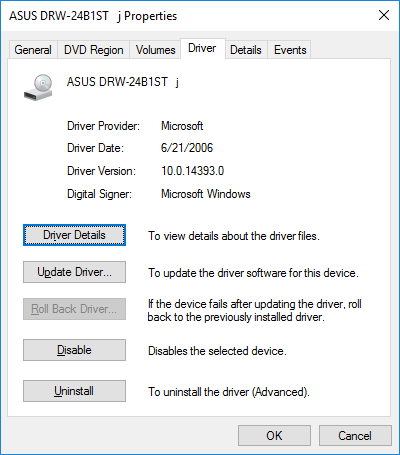New
#1
GSATA Problems on Windows 10 Gigabyte Mobo
I’m having a problem with my DVD Burner operation on Windows 10 that I think is related to the driver. Recently I moved the DVD Burner from one of the native SATA ports to one of two on-board GSATA ports. The second GSATA port is unconnected. These two GSATA ports are powered by a JMicron chip referred to by Gigabyte as the GBB36X Controller. Windows 10 loaded a Microsoft provided “Standard AHCI Controller” driver for the GBB36X dated 2006. With the DVD on the GSATA port here are the problems: The door will not stay opened. Once it opens it immediately closes! When I open My Computer, the window becomes unstable and takes minutes to refresh the screen. Launching iTunes used to be instant and now takes a full minute to launch. Here are some other clues:
- The problems don’t occur when the DVD is plugged into a native SATA port.
- I can run Windows 7 on the same computer and all works fine even when the DVD is on the GSATA port.
- I tried loading the same Windows 7 JMicron driver for the GBB36X on Windows 10 but it came up with a yellow mark and an error “device cannot start code 10.” The device manger showed the driver was installed but the DVD remained connected via the Microsoft driver. I could not find a JMicron driver for windows 10. I downloaded a later version of the JMicron driver but the result was the same as above.
- When I disable the GSATA controller in the Device Manager, the computer works fine. iTunes launches instantly and the My Computer window is stable and fast.
It sounds to me like a problem with the Microsoft driver on the GBB36X controller in Windows 10. Does anyone have any suggestions for getting a driver that will solve this problem for Windows 10? Any other ways of attacking this problem?


 Quote
Quote