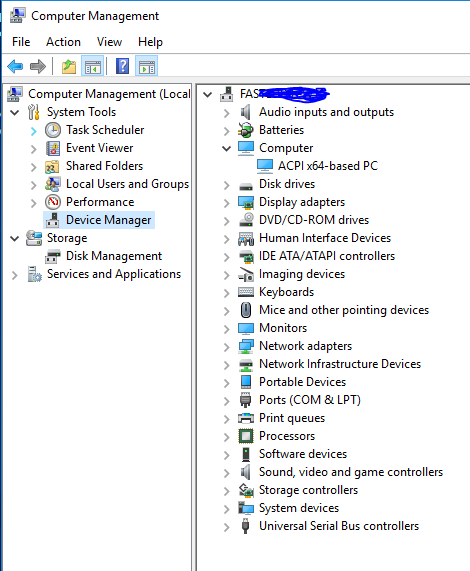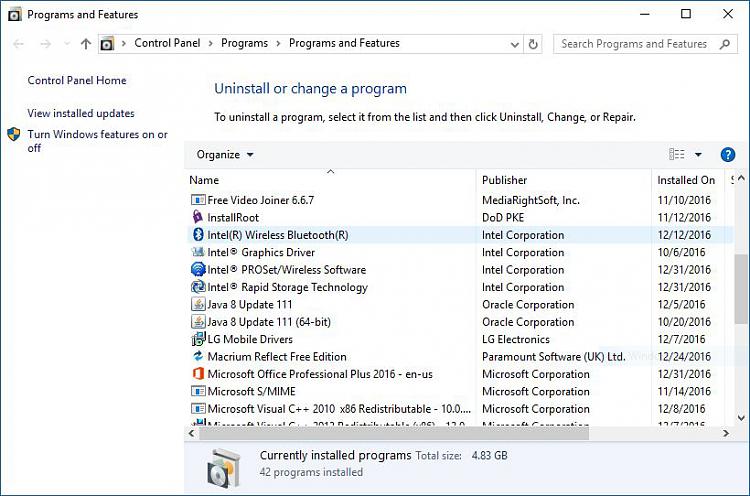New
#11
Hereís another question Iíd like to get answered. For now, the Intel provided Win7 chipset drivers are doing what I need. However, if in the future some compatibility issue turned up and I needed to go back to the chipset driver that Windows 10 provided during the clean install, I donít know how I would do that. Is this even possible? If so, How would I go back?


 Quote
Quote