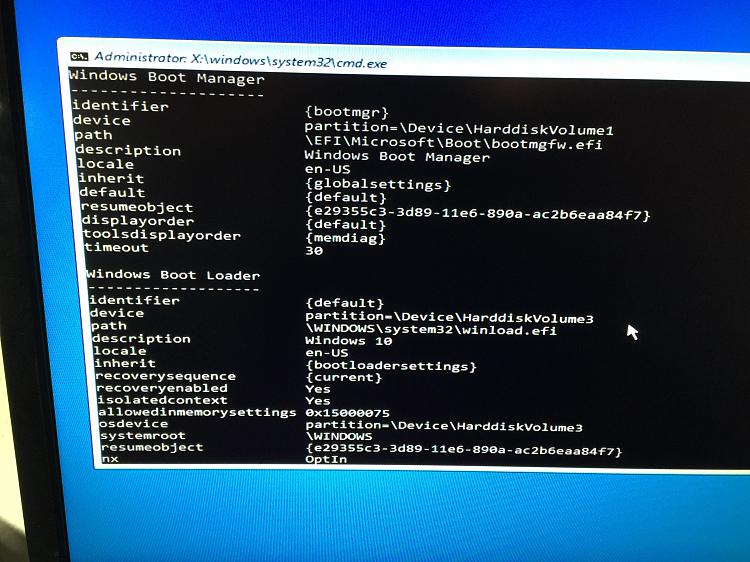New
#1
Internal hard disk drive not found
Hey all I have an Alienware X51 R3 and I was messing with my command prompt and accidentally changed what I believe is the path too boot my hard drive... In the command prompt I said
bcdedit /set {bootmgr} path \EFI\
I then reset my computer and now I get a "Internal hard disk drive not found to resolve this issue, try to reseat the drive. No bootable devices. Strike F1 to retry boot, F2 enter Setup Menu, F5 enter PSA"
I don't know what to do, I can boot my Linux OS by inserting my USB and I can mount my HDD and will have access to all the files in my drive.
I have no idea how to fix this, my computer will boot and instantly give that message unless I have my USB in to auto boot the Linux OS.How can I fix the path back to my HDD? Can I change anything in my hard drive through my Linux OS and make it work again? I don't even know how I would be able to reformat if I had no other option. What an I do?


 Quote
Quote