New
#1
AMD Overdrive and TMPIN1/2/3
-
-
-
-
New #4
Sorry I have taken so long to reply. I am not over clocking. I turned off The turbo boost as well in the bios until I get a water cooler. I'm using the latest AMD over drive from the web site as well.
-
New #5
That article said it was Thermal Margin or room you had to go. Still doesn't make sense as as your PC is not in deep space chilling for those TMPINx readings . Could mean it is not getting reading. One poster said TPMINx was the motherboard socket. I would look what it actually is. If unable to read then that might explain large (extreme large) thermal margin +200C.
In a controlled manner add something significant to system and watch temps
-
New #6
Yes that's the charm of AOD, it shows temperatures as margin to an event like throttling, dropping voltage/multiplier or shutting down because of overheating and that's exactly how AMD engineers calculated it. All other programs have to recalculate to show "true" temperatures.
Different MB manufacturers place temperature sensors at different places so temps other than TMPIN0 may measure at different places.
I know for my MB that Tmpin0 is processor (more accurately back of FX 6350) Tmpin1 is NB but Tmpin2 I'm not sure of. Some people having same MB tell me that placing a fan behind MB where socket is lowers Tmpin2 by quite few degrees but that's where VRM is too.
Gigabyte told me that NB can reach even over 90c without damage but I'd rather not let it so I placed a 40mm fan on NB cooler, never goes over 50c while before that it was going well over 65c reaching to low 70s.
So I'm actively cooling NB as well as VRM. I have seen some placing a small heat sink on the back side of VRM to cool it down even more.
-
New #7
So I'm probably going to ask on the AMD forums to see if i can get some answers, if i do i will post back here. I also don't have anything to really add to the computer at the moment either sorry Caledon Ken. As mentioned earlier it is within a "Thermal Margin" just wondering how there's such a huge margin.
-
New #8
Great would be interested to see what AMD has to say.
I'll bet the huge numbers are when no sensor is detected.
If you want to heat up your CPU run Prime95. 3dmark.com has other tools. You are just looking for a benchmarking tool.
-
-
New #9
Ok well beneath all this i've been having problems where my PC won't boot it can be totally random as well which seems annoying, It's been a battle to figure out why.
First of all it would just give me a black screen and wouldn't even show BIOS, my mouse had no signal neither my keyboard but all the lgihts on my X-Box controller will be lit, when you pressed the power button it would instantly turn off so i knew it weren't booting.
So for some reason my mobo won't let me use my BIOS with my HDMI so i have to swap to VGA everytime i want to enter BIOS, weird right ?
Then i found out my PC wouldn't boot due to failed overclocking giving me the options of hitting F1 to enter setup or F2 for fail safes and to enter set up.
Strange i thought as i haven't even attempted overclocking on this rig if anything i'd previously turned TurboBoost Technology off from the BIOS to keep my CPU cooler.
So yesterday i reinstalled Windows 10, went for a clean reset with nothing left behind. After it reset the PC to continue the installation process it happened again. Overclocking had failed and i needed to replug my vga in to even see the message that it's failed and to enter bios and has happened since.
I could have sworn at first it was MSI Command Center because it persisted alot whenever i used that program just to bump my fan up when the cpu reached about 55C, that was the closest i ever came to overclocking.
Right now though i think i'm going to get a refund and go for another product. I'm gonna carry on trying to see if i can solve it throughout the night and the morning but if i can't it'll be returned.
-
New #10
@Caledon Ken i was told to inspect it using CPUID's Hardware Monitor and they told me that it wasn't being read right by the program, I'm not 100% sure but it think it's.
TMPIN0-CPU Socket
TMPIN1-NorthBridge
TMPIN2-Motherboard
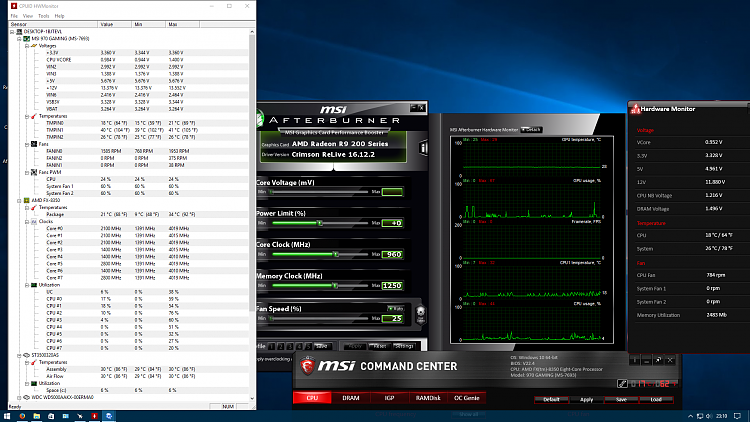
Related Discussions



 Quote
Quote