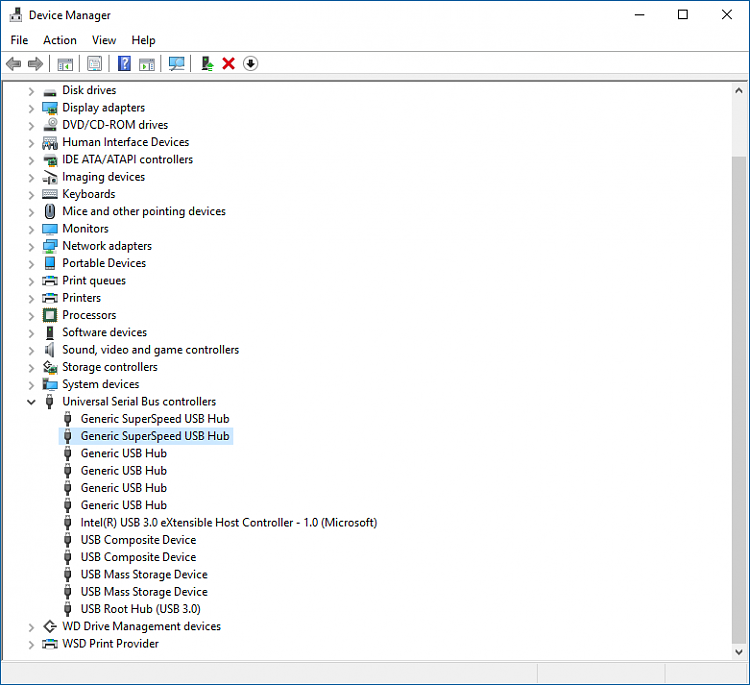New
#1
USB 3 Hub
I have a new computer and noticed that when using a powered USB 3 hub connected to the ports on the back my USB drive are not connecting. This happens with my HDD's and my SSD's. If I plug the drives in directly to the ports they work. I can use the ports on the front. Is there a setting in the bios that I need to set so I can use the hub with the ports on the back?


 Quote
Quote