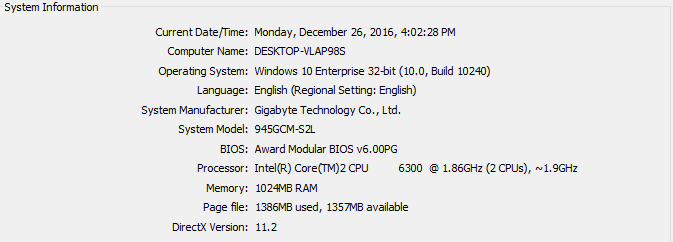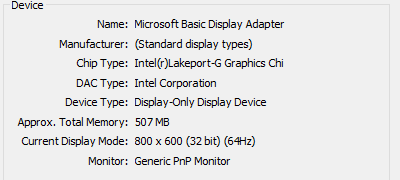New
#1
how to fix display windows 10 is cutted
-
-
New #2
Hi and welcome to 10Forums.
You need a proper GPU driver first. That MS Basic is not only inflexible but your GPU is also much slower then it could be.
What is your system ?
-
New #3
-
New #4
This driver should work: Download Intel(R) Graphics Media Accelerator Driver for Windows* 7(exe) If you use onboard graphics
Do you have a dedicated graphic card too ?
-
New #5
Related Discussions



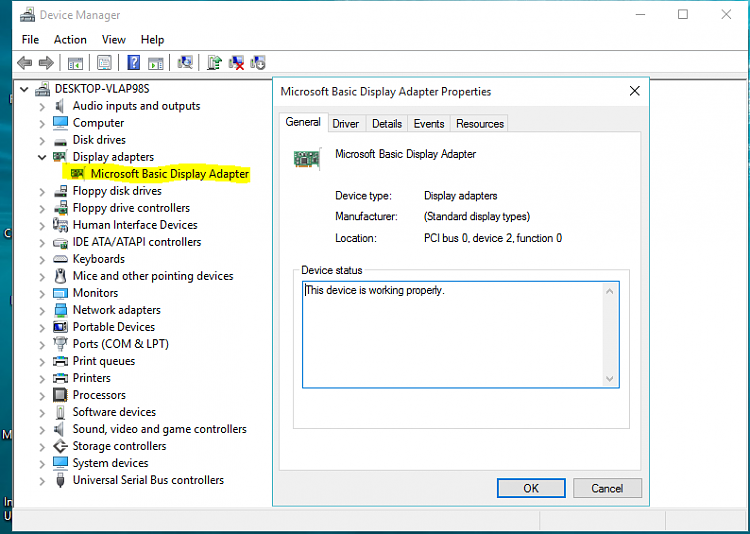

 Quote
Quote