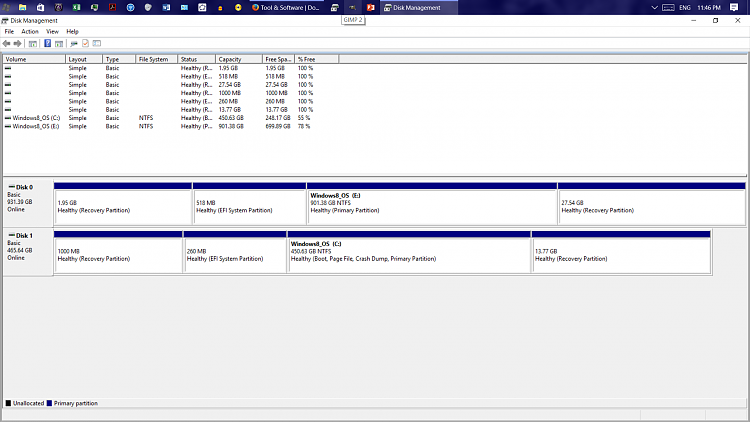New
#1
"Required device isn't connected/can't be accessed" after SSD replace
Today, I got a 1TB Samsung 850 EVO SSD. Intending to replace my hard drive, I connected it with an optical drive adapter caddy and cloned my current HDD (500 GB, 202 GB used) with Easeus Todo Backup Free. I used Partition Master to create an NTFS partition from the remaining unallocated space (about 450 GB) on the SSD, then merged the two to create a partition with about 900 GB of total space. Assuming that the SSD would be bootable, I swapped the HDD and the SSD, with the SSD in the normal hard disk slot and the old hard drive in the caddy. I shut down the computer, checked the boot order to make sure that everything looked right, and booted up, only to find that it had booted with the old HDD. The SSD didn't show up in Explorer. I shut down and tried detaching and re-attaching the SSD. This time, it seemed to fit a little better; when I checked the boot order, there was a new device, a Samsung SSD, on the menu. I moved it to position 2, just below Windows Boot Manager (where the old HDD had always been), and booted. It booted with my old hard drive again. This time, the SSD did show up in Explorer. I tried shutting down again and removed the caddy with my old hard drive. When I tried to boot, I got "A required device isn't connected or can't be accessed" error message. I finally gave up and put the old hard drive and optical drive back in, which I am using now with no problems. Do I need to do something to transfer the operating system onto the new SSD? As far as I can tell, the entire drive has been cloned. Thanks for the help.


 Quote
Quote