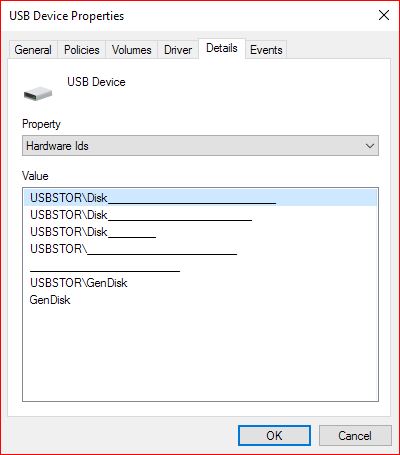New
#1
Phantom USB Drive
Both my Win 10 Pro (production system) and Win 10 Pro Preview versions*list a USB drive (each install is on a separate SSD). There is no USB drive connected and the status code, from what I find, says it is a*"NET" device. I don't have any network connected USB devices. If I uninstall it, in the Device Manger, it will come back either on a reboot or just scan for new hardware.
I posted this before, not on this forum, and never got anything resolved. I had this listed with an old motherboard. I recently upgraded my system to new hardware but the USB device is still listed.
Here are some screenshots from the Device Manger of the Preview system. *My production system shows the same thing.
**





 Quote
Quote