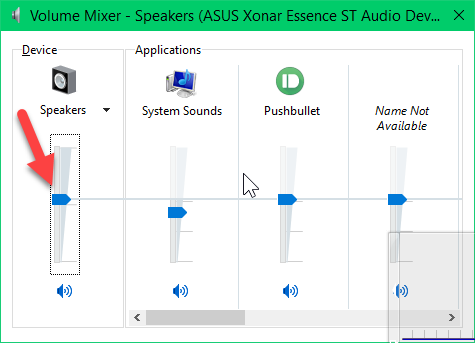New
#1
No system notification sound
-
-
New #2
Click the arrow on Windows Default and select No Sounds. Press the Apply button. Then click that same arrow again, and re-select Windows Default. Press the Apply button again. Test the sounds.
-
New #3
not working
-
New #4
Just to be sure. Click on the speaker in your systray. The speaker window opens. Click on mixer. The window will subdivide into different components. See if system sounds are muted.
-
New #5
-
New #6
Looks like you have lots of applications under volume mixer. I wonder if one is interfering. If you do a clean boot and isolate these apps it might be interesting to see if system sounds are restored. There is a tutorial created by Brink found here if you are interested.
https://www.tenforums.com/tutorials/...conflicts.html
-
New #7
-
New #8
Try to reinstall the audio driver.
1) Search for, and open, Device Manager
2) Press the arrow to the left of: Sound, video and game controllers
3) Right click on ASUS Xonar Essence... > Uninstall
4) After completion, at the top press Action > Scan for hardware changes
5) It should be detected again, and it should install itself
6) Did it work?
-
Related Discussions

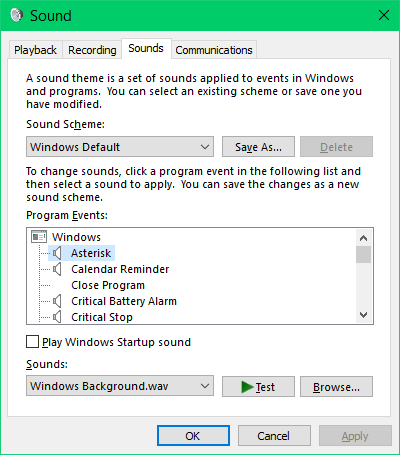

 Quote
Quote