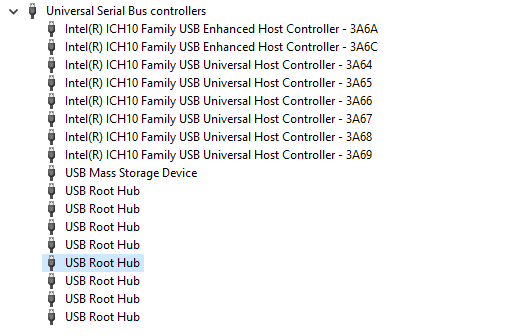New
#1
USB stopped showing up it's contents.
I have a USB that just stopped showing its contents today. It was working for a little over a year by now. I put all my files on it and I do have a month old backup, I've added and edited a decent portion of them in that past month.Ejecting the disk doesn't do anything, including the ejecting disk troubleshooter from MS. I can change the letter path, then the disk stops showing up in file explorer.I want a way to access my files in the USB, googling it gives different problems from mine.The plugin bug still reappears even changing the place i plug it into. I tried changing the letter from E to N and back.I haven't gotten a chance to plug the USB on a different computer or restart it.
Problem pictures


 Quote
Quote