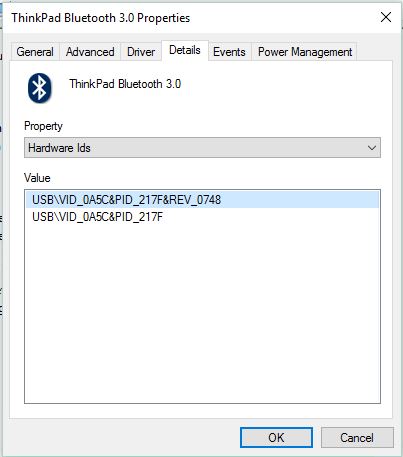New
#1
Bluetooth quality poor
Hiya...have windows 10 and my bluetooth quality is very broken. I see the driver is old, see attachment. I have tried updating driver through device manager but tells me the driver is up to date. Is there a way I can update this? TIA


 Quote
Quote