New
#1
My internal laptop mic cannot picking up any sound
Laptop: Asus K450JN
Windows: 10 Pro
My internal laptop mic cannot picking up any sound, no green bars raising
I tried to install the latest driver (6.0.1.8010) and nothing happen, All disconnected and disabled recording devices are checked it is the default mic, and I uninstalled the driver, restarted my pc, and had the driver re-installed. No green bars, nothing moving



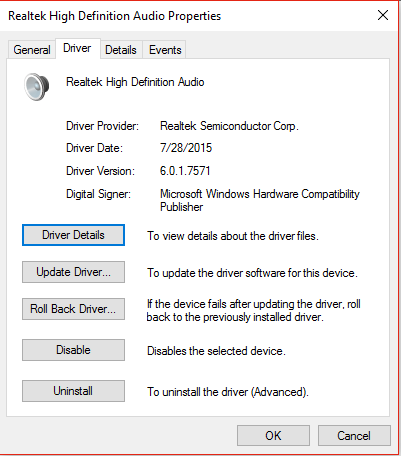


 Quote
Quote