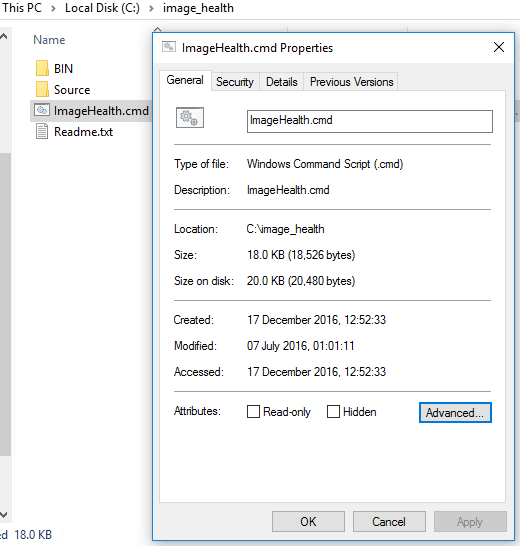Hmm this is a little bit odd. I followed the instructions on that webpage for the Image Health tool:
The Preferred Method Of Use To Fix file Corruption Would Be To Select
Option 1 - /ScanHealth > if shows as Repairable,
then
Option 2 - /RestoreHealth > if shows as Missing Source Files,
then
Option 3 - /RestoreHealth /source
I selected option 1 (it reported "repairable"), then 2 (it reported "missing source files"), and then 3. During the running of option 3, Dism told me that it couldn't locate the source files. I seem to have the ISO mounted OK.
I'm not sure if this is important, but the instructions for the Image Health tool says -
Step 2: Right-Click IMAGE_HEALTH.CMD > Select Properties > Select Unblock
When I right clicked on this .cmd file, I couldn't see an option/property that said "Unblock". Also, there is a note on that webpage saying -
Note:
Dism uses the component store as it's main source for Image Repair, so best to Select Option 2
Before Selecting Option 3 and redirecting the repair source, to the Windows Setup Media..
When running option 3, I was not asked to redirect the Image Health tool to the location of my mounted ISO drive containing the source files.


 Quote
Quote