New
#1
resizing a partition -is it a good idea?
i have come across a program that can resize a new partition when if the primary disk is too full. and wondering how would resizing a partition benefit me in the long run? -not to say iam running low in memory, but "just in case"


 Quote
Quote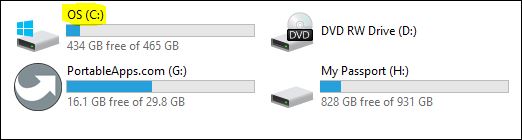


 I also do as fdegrove suggested. I keep my user data in a separate partition. It makes data backups smaller/simpler plus if Windows gets corrupted / starts to misbehave you only need restore your C partition from disk image backup. Your data remains untouched / current. It's not overwritten when you restore from an image.
I also do as fdegrove suggested. I keep my user data in a separate partition. It makes data backups smaller/simpler plus if Windows gets corrupted / starts to misbehave you only need restore your C partition from disk image backup. Your data remains untouched / current. It's not overwritten when you restore from an image.