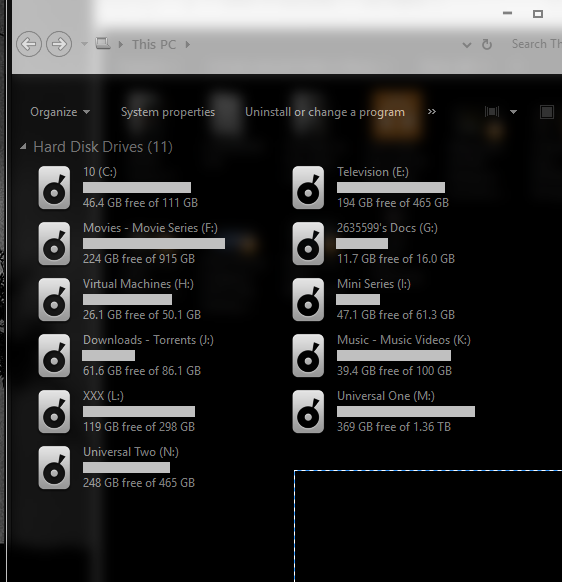New
#1
Drive Letters, will they be overwritten or reassigned?
Hey Everyone,
Good day to all of you!
I bought 2 new 3tb WD My Books that I will getting next week. First, the two that I have currently have a Drive letter of E and F. I am doing a wipe and a clean install of Windows 10 pro x64 once I get the new drives. After the wipe and clean install, I will be plugging one at a time the new HDD's. Once I start plugging in the hard drives I had previously what will happen? Does windows reassign them automatically the drive letters or will they override the new drives? Because I don't want them to override the new hard drives.
Thank you for your help and assistance!


 Quote
Quote