New
#1
Keyboard and multiple devices in device manager
Hello, everyone.
I noticed a problem in my keyboard recently, but i'm not sure if it's really on the keyboard, and might be in the windows or software related. The problem is that the keyboard randomly starts freezing, it's hard to explain with words, basically the keys do not operate in the way they should, i notice this problem usually when i'm playing games, where my "W" that should move my character forward continuously. does not, instead of doing what it's supposed to do my character goes forward while freezing along the way. When i unplug, and plug it again on the USB port, even on a different one, the keybord start to operate normally again, but randomly shows this problem from time to time. It's not only with the "W" key, was just an example.
I noticed something yesterday, i don't if it's supposed to be that way, and i can't find any information about, it's that on device manager it shows multiple devices on the keyboard section, when the device is connected, as it shows in the image below:
One more thing, is all of them looks like the same thing, but i'm not sure if they really are, image below:
If i uninstall all of them, except that one that i marked with purple, he is the 4th one in the first image, the keyboard still operates, i'm not sure if the problem is fixed by that, cause it does not happen all the time.
Now that i described everything, i want to ask 2 questions:
1) Showing these multiple devices is normal? Cause i plugged another keyboard, and it shows just 2 instead of 5, not sure but the 1st one in the first image is always there, even without not having any keyboard plugged. The other keyboard plugged, for tests, is just a normal one, and the one that i'm using and showing the "problem" is a Multilaser Warrior TC196. I've also plugged my keyboard into another computer, and he creates instantly all 4 devices (I'm excluding the first one that is always there for some reason).
2) If it's not, there's anyway that i can uninstall all those 4 others, except the one marked with purple, without allowing the windows to reinstall them after reset? I don't really know if this "multiple devices" is the problem, but i guess i could test uninstalling all of them, except the one that i mentioned and preventing the windows from reinstalling them somehow.
And if anyone has any another suggestion, already experienced this problem or similar, feel free to drop the suggestion here.
Thanks in advance
Alstreim.


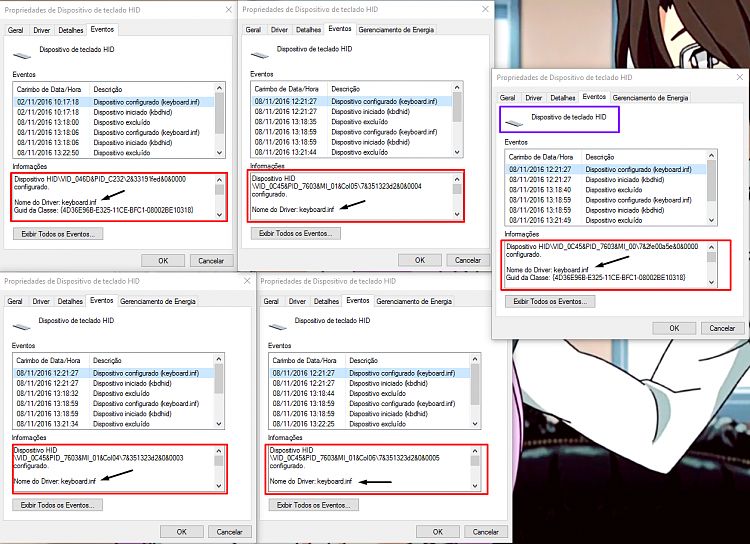

 Quote
Quote