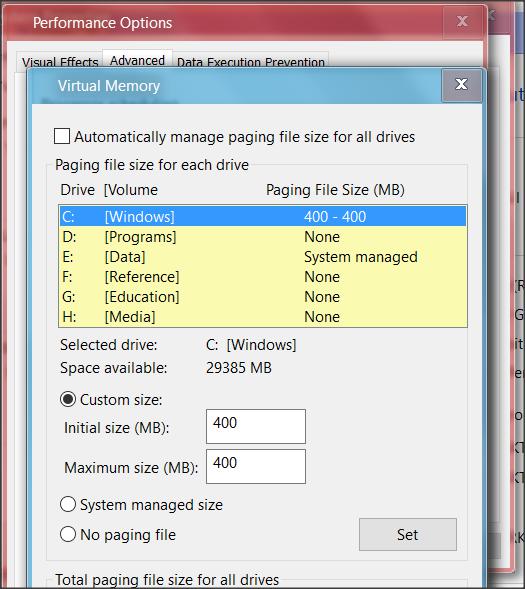New
#1
Windows 10 RAM issue
I've been dealing with it for months now. RAM fills up very fast upon doing certain things (such as using chrome to download stuff, using windows store, origin, steam, etc). Eventually, it goes up to 95-100% and of course there is nothing to show for it in the taskbar so its probably a memory leak.
I tried using Driver Verifier, tried using those "fix win10 leaks" videos (one with registry for enabling flushing pagefile, one with network registry hack, one with making the pagefile 16gb and 3x for the max size) but to no avail.
I don't know how to use poolmon (downloaded the dev kit) so that didn't really help either.


 Quote
Quote