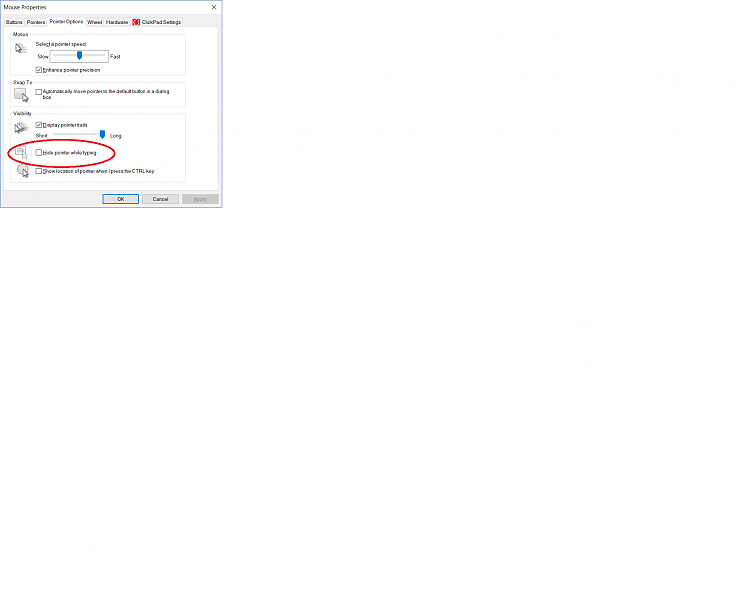New
#1
Cursor / Mouse Pointer disappears from screen, doesn't reappear
Cursor / Mouse Pointer disappears from screen, doesn't reappear
Windows 10 Fall Creators Update
HP Envy x360
Frequently the cursor arrow / mouse pointer disappears from the screen. I sometimes can move the pointer up to the top of the screen using the touchpad and sometimes it will return to being viewable. It's as if the pointer/cursor is sometimes hidden when it's positioned in the body of the screen but reappears when it's up in the header. Moving my finger around the touchpad doesn't recover the pointer until I move to the top of the touchpad. I can see that the app is reacting as if the cursor is over items on the screen (they flicker for example) but the arrow does not appear.
The app I use most is Chrome. I don't think it's an app issue but will try to monitor whether it happens in other apps as well.
More effective in recovering the pointer is touching the touch screen and then the touchpad and the mouse pointer then reappears.
I've tried resizing and changing the color of the mouse pointer in Windows Settings, but this didn't change the issue.
How can I make the cursor / mouse pointer arrow disappear less often and, if it disappears, make it come back by just touching the touchpad?


 Quote
Quote