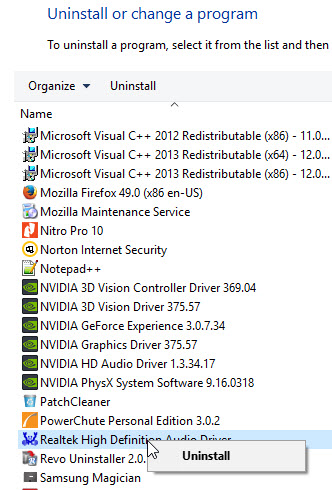New
#1
No Audio Output Device is installed
Hi,
Yesterday my sound was working fine, I walked away from my notebook for 15 minutes and came back and the sound icon had a red X against it. The error message when I hover over it is 'No Audio Output Device is installed'.
In Device Manager the error message for Realtek High Definition Audio is: This device cannot start. (Code 10), although there have been different error messages depending on where I am at with troubleshooting.
I have tried reinstalling RealTek drivers on the sound card, rolling back drivers, using sound troubleshooter, system restore etc with no luck.
I have also spoken to Windows support and they couldn't resolve the issue and suggested I contact the notebook manufacturer (ASUS). I tried doing this but ran into errors on their website.
Are there any further suggestions anyone could recommend that I try?
Some details of my system:
OS: Windows 10 Home 64 bit
Manufacturer/Model: ASUS X555LJ
Processor: i7-5500U
Ram: 8GB
Any help would be great!
Thanks,
Lawrence


 Quote
Quote