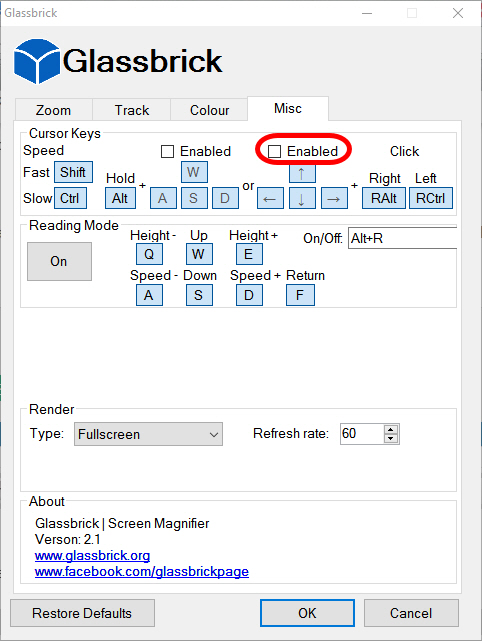New
#1
Can't Turn Off Activity Similar To Mouse Keys
I know Mouse Keys allows the numeric keypad to control movement of the mouse on screen. I've checked this setting on my computer and it is turned off - which is my preference. However, when I press Alt and any of the arrow keys, my mouse moves across the screen. Alt-Up moves the mouse pointer up, Alt Left move the mouse left, etc. This interferes with other programs on my laptop. Is there some other setting or program that causes this? If so, how do I turn it off?
This is a recent occurrence. I've been using Windows 10 for a while and this has not happened before. I have not installed anything recently that would effect the mouse. I am using a Logitech MX Revolution mouse, which has it's own control panel settings. But, it has no function for moving the mouse using the keyboard. I've checked the Windows mouse and keyboard control panels too and have found nothing to stop this from occurring.
Does anyone have any insight? I'm running Windows 10 x64, on an HP Envy, with an i7 processor.
TIA for any help.
Last edited by thepipe; 09 Nov 2016 at 14:07. Reason: Improve Clarity of Title


 Quote
Quote