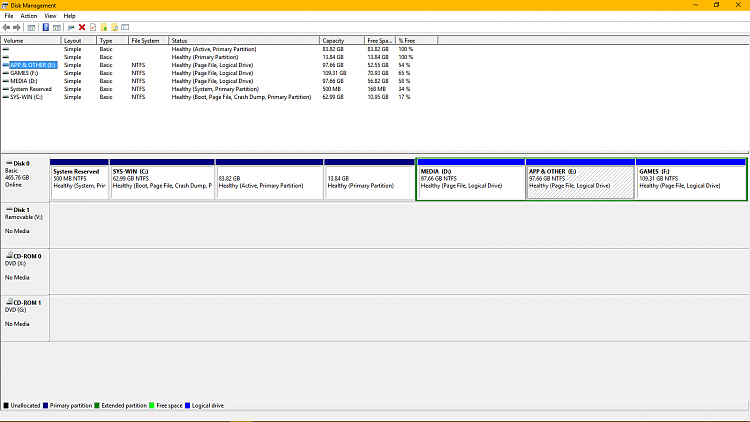New
#1
Cannot disable driver signature enforcment
hello
i have windows 10 1607 Redstone 64Bit
i want to install flashtool drivers to flash my android phone.
at first i see it couldnt install so i googled a bit and found that i need to disable driver signature enforcment,
so i found 2 solutions:
1_going to advanced troubleshooting option by holding shift while clicking restart or just going to settings>update and security>recover>advanced option and press restart
2_by doing some Cmd command to edit the "bcdedit.exe' file
i tried both of them and the results i get are all negative
none of them works for me.
1_i dont have advanced options...i only have "turn off pc" in the blue screen that appears()
2_the cmd cannot find the file "bcdedit.exe" while i found it and it exists.()
i tried google again..but this was like no one had this before...so i found here.
what should i do?
---
i took some videos by my phone to make it easier to understand my problem (the quality may be a bit low):
Cmd not working
No Advanced Trouble Shooting Options


 Quote
Quote