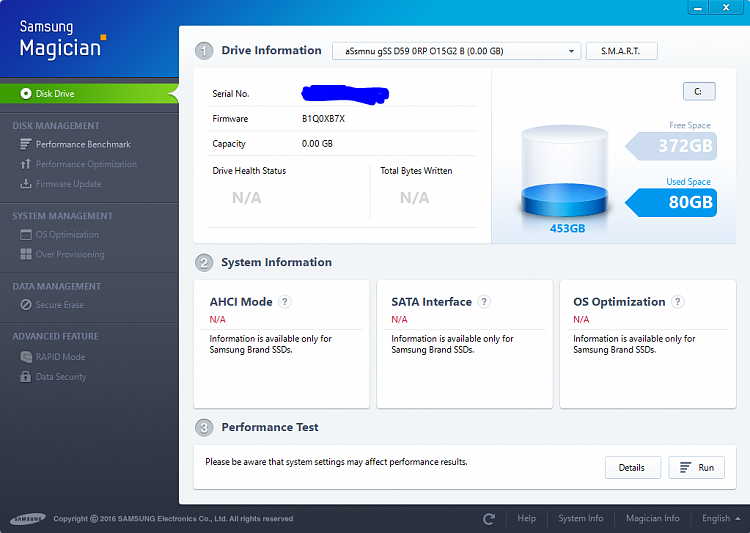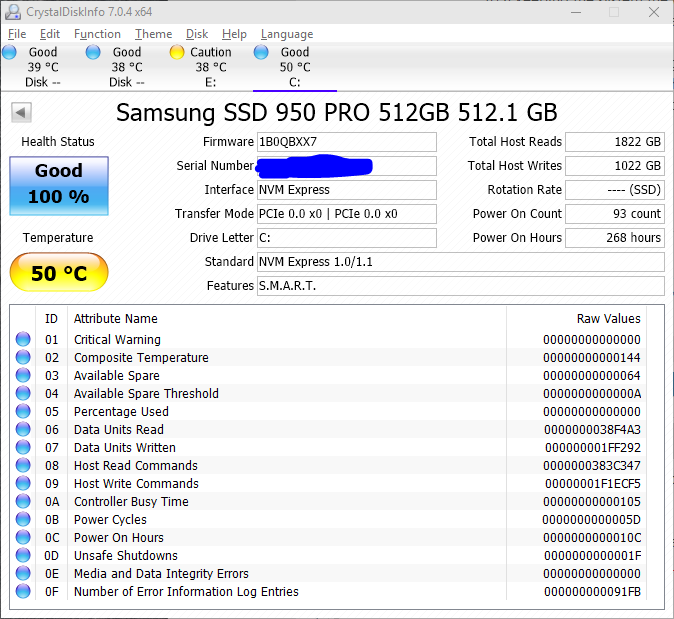New
#1
Using an NVME SSD in AHCI vs RAID mode
I built my system with a Samsung 950 PRO m.2 NVMe SSD as the Windows 10 boot drive (C:), plus a pair of old-fashioned SATA-III hard drives configured in RAID1 as my data drive (D:). The SSD is plugged directly into one of the m.2 slots on my motherboard. I have the BIOS option for SATA controller set to RAID, using the built-in Intel RST RAID controller. And if it matters, Windows is running in UEFI mode.
Everything appears to be working fine, except that Samsung's Magician utility does not recognize my Samsung 950 PRO drive as an NVMe device, so it will not manage it. Within Samsung Magician, the Samsung drive's name appears garbled, with every second letter swapped: "aSsmnu gSS D59 0RP O15G2 B" instead of "Samsung SSD 590 PRO 512 GB." Everywhere else, including Windows System Properties, Disk Management, Device Manager, and Intel RST, the name of the Samsung SSD appears correctly. Samsung Tech Support told me to download the NVMe driver from their website and install it, but when I tried that, I got an error message saying that no NVMe drives could be found on my system.
I am gathering that for some reason, Samsung Magician refuses to work when there is a RAID controller managing the SATA drives, even if the Samsung drive itself is not configured as RAID.
My questions are these:
0) Is there a workaround to get Samsung Magician to work properly?
1) Does allowing the RAID controller to manage my Samsung SSD reduce the lifespan of the SSD? That is, since Samsung Magician does not recognize the drive, do I lose any protection on the drive or can it end up with unnecessary read/writes that will reduce its lifespan?
2) Same question, but for read/write efficiency. Does having my SSD under the RAID controller mean I will lose some of the speed I would otherwise get from the SSD?
3) Is there a way to separate the SATA bus so the Samsung SSD can be managed directly by AHCI, which still permitting me to have a RAID1 array for my other two drives? Or is it either AHCI or RAID for the entire system?
4) If keeping the system the way I have it will reduce the SSD's lifespan or efficiency, is having RAID1 worth it? I make separate backups of my data drive (I understand that RAID is not a backup strategy), but it's somehow comforting to know that I am protected against a drive failure. Or is RAID1 not really helpful in the modern world, so I may as well get rid of it so I can use Samsung Magician?
Thanks.


 Quote
Quote