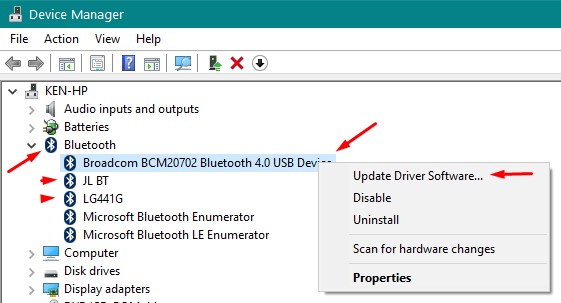New
#1
Bluetooth COMPLETELY Missing from Win 10 Laptop
Sorry if this is a double post, as I cannot seem to find my original I just posted. I'm not sure if the net ate it! LOL!
So, I've had my ASUS x540SA notebook for about 2 months. I disabled Bluetooth a few days later as I had no need for it. I just got a BT headset, went to re-enable BT, and nothing. It's completely vanished.
I've looked extensively online for a solution. I've tried everything, but nothing works. I have the Bluetooth Support Service and Bluetooth Handsfree Services, I reset both and set them to automatic. But NOTHING in Device Manager. I tried show hidden items, STILL nothing there. I even tried Add Legacy Hardware, but no listing there either. Other than the services, it seems to have totally disappeared and I am wits end. I contact ASUS Tech Support, they want me to send it in to be fixed. I'd prefer to avoid that. Now, I am not above resetting the laptop to factory if thats possible, but I'd prefer not to if I can.
Any help is greatly appreciated!


 Quote
Quote